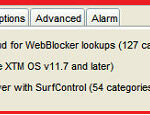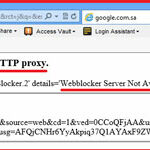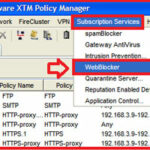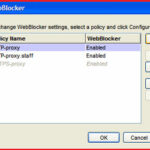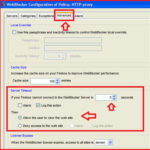Allow internet access in WatchGuard XTM when webblocker server not available :-
Allow internet access in WatchGuard XTM when webblocker server not available :-
WatchGuard Firefox XTM firewall comes with WebBlocker services to block websites for your organizations. WatchGuard is providing two type of WebBlocker categories ” Websense cloud for WebBlocker lookups with 127 categories ” and ” WebBlocer Server with Surf control that one is supporting 54 categories ”
but the problem is in both condition , by-default if web-blocker server is not available it will deny all internet access.
Today i am going to show you How to Allow internet access in WatchGuard XTM when webblocker server not available ?
Open WatchGuard System manger on your management PC and open the Fireware XTM policy manager, Navigate to Subscription Services > WebBlocker > and click on the Configure option.
now select your proxy policy and click on the Configure option.
now click on the Advanced option, here in the Server timeout select the option ” If your Firebox cannot connect to the Webblocker server in 5 seconds” then ” Allow users to view websites ” . 🙂
You have to remember one thing, whatever policy and steps you are doing with WatchGuard server manager or Firefox XTM policy manager, you have to be save on your devices. 🙂
Hope you like my post.Allow internet access in WatchGuard XTM when webblocker server not available. please Share with others.
Also Check :-
What is WatchGuard System Manager(WSM)
Stop Unwanted Email with SpamBlocker in WatchGuard
How to Setup WatchGuard IPSec VPN connectivity from an Android Device