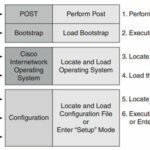An Introduction to Routers :-
Router is a device which makes communication possible between two or more different networks present in same or different geographical locations.
It does two basic things:-
- Select the best path from the routing table.
- Forward the packet on that path
When you choose a router, the main factors to consider are the following :-
- Expandability:- Provides flexibility to add new modules as needs change.
- Media:- Determines the type of interfaces the router needs to support the various network connections.
- Operating system features:- Determines the version of IOS loaded on the router. Different IOS versions support different feature sets. Features to consider include security, QoS, VoIP, routing complexity, and other services.
Router Classification :-
| Fixed Router | Modular Router |
|
|
Modular Router Example :-
Fixed Router Example :-

WAN interfaces :-
- Serial interface (S0, S1 etc) – 60 pin/26 pin(smart serial)
- ISDN interface(BRI0 etc) – RJ45
LAN interfaces – Ethernet :-
- AUI (Attachment Unit Interface) (E0)– 15 pin
- 10baseT – RJ45
Administration interfaces :-
- Console – RJ45 – Local Administration
- Auxiliary – RJ45 – Remote Administration
Serial Port :-

• Serial pin configuration is 60 pin configuration female (i.e. 15 pins and 4 rows) and Smart Serial pin configuration is 26 pin configurations female.
• It is known as WAN Port
• It is used for connecting to Remote Locations
• V.35 cable is having 60 pin configuration male at one end and on the other end 18 pin configurations male.
Console Port :-

• It is known as Local Administrative Port
• It is generally used for Initial Configuration, Password Recovery and Local Administration of the Router. It is RJ45 Port
IMP:- It is the most delicate port on the Router. So make less use of the Console Port.
Auxiliary Port :-
• It is known as Remote Administrative Port.
• Used for remote administration
• Its an RJ-45 port
• A console or a rollover cable is to be used.
Internal Components :-
ROM :- A bootstrap program is located here. It is same as the BIOS of the PC. Bootstrap program current version is 11.0
Flash :- Internetwork Operating System (IOS) developed by Cisco is stored here. IOS is Command line interface.
NVRAM :- Non volatile RAM, similar to Hard Disk It is also known as Permanent Storage or Startup Configuration. Generally size of NVRAM is 32 KB.
RAM :- It is also known as Temporary Storage or running Configuration. Minimum size of RAM is 2MB. The size of RAM is greater than NVRAM in the Router.
Processor:- Motorola Processor 70 Mhz, RISC based processor (Reduced Instruction Set Computer)
Router Start-up Sequence :-
- Bootstrap program loaded from ROM
- Bootstrap runs the POST
- Bootstrap locates IOS in Flash
- IOS is expanded and then loaded into RAM
- Once IOS is loaded into RAM, it looks for startup-config in NVRAM
- If found, the configuration is loaded into RAM
Modes of Routers :-
- User Mode:- Only some basic monitoring
- Privileged Mode:- monitoring and some troubleshooting
- Global Configuration mode:- All Configurations that effect the router globally
- Interface mode:- Configurations done on the specific interface
- Rommon Mode:- Reverting Password
Physical Network Toplogy :-
Network diagrams are more often referred to as topologies. A topology graphically displays the interconnection methods used between devices.
Physical topologies refer to the physical layout of devices and how they are cabled. There are seven basic physical topologies.
Note :- Two years ago, one interviewer asked me to create a Mesh topology with 7-8 points on notepad. and i draw it successfully. 🙂 it’s good for you to understand the below diagram.
If you are beginner in the field of Networking, it’s good for you to know the Basic network icons.
My main intention to write this article is too define What is Router and other process. If you are doing CCNA or wants to do networking courses. it’s beginning. just keep following.
Hope you like my post.An Introduction to Routers. Please share with others.
Also Check :-
An Introduction to Ethernet Cabling
An Introduction to Network Firewalls Technologies
An introduction to information security