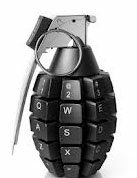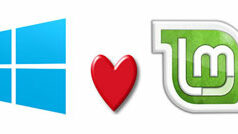Change or Spoof your MAC-address with Macchanger on Linux ?
Why to change or spoof MAC address ?
The most important reason for anyone to change his MAC address is Privacy and security. As MAC address of the system is visible to everyone on the local Ethernet network or Wireless network and can be found out by anyone using simple tools or few DOS commands. You can be easily monitored using your MAC address. Apart from this, there are other reasons like bypassing restrictions on your network if your network administrator has placed some restrictions based on MAC address.
Today i am going to Show you How easily you can change the MAC address on Linux with Macchanger GUI utility.
Macchanger – Utility for manipulating the MAC address of network interfaces (Included GUI Utility)
- Set specific MAC address of a network interface
- Set the MAC randomly
- Set a MAC of another vendor
- Set another MAC of the same vendor
- Set a MAC of the same kind (eg: wireless card)
- Display a vendor MAC list (today, 6800 items) to choose from
Go to Application > Backtrack > Miscellaneous > Miscellaneous network

Open Macchanger

Now see your MAC-address with ifconfig command

Now Down your interface with root@bt~:#ifconfig eth0 down
For Random Mac-address change use the command root@bt~:#macchanger -r eth0

use ifconfig command to see your change mac-address.
For Set random vendor MAC of any Kind use the command root@bt~:#macchanger -A eth0

use ifconfig command to see your change mac-address.
For Set random vendor MAC of same Kind use the command root@bt~:#macchanger -a eth0

use ifconfig command to see your change mac-address.
Also Check How to change or spoof MAC address on Windows, Mac OS X
Hope you like my post Change or Spoof your MAC-address with Macchanger on Linux, Please Share with others. For more tips visit my other website www.rumyhacktips.com
Caution :- This tutorial is for education purpose only.