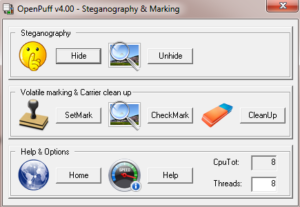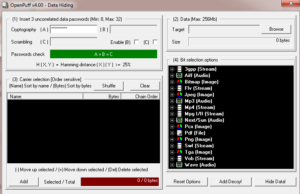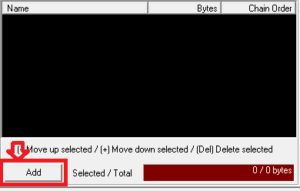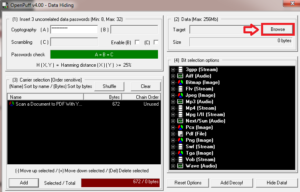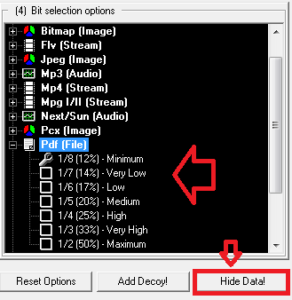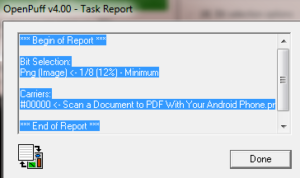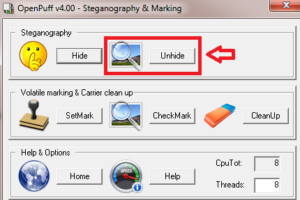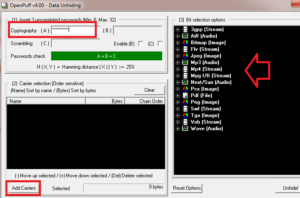Conceal Sensitive Files using OpenPuff :-
OpenPuff is a handy application that allows you to hide data into encrypted files in order to send it to other users. The program can be useful for the users that want to send confidential information without being noticed.
The program uses the principles of steganography in order to hide the information into regular files such as images, audio or video files. The carrier files can be transmitted by using emails, removable devices or other storage devices without arousing suspicion about the concealed message. This method aims to protect both the message and the persons that are exchanging the messages.
When you are sending a file you can encrypt the information by using up to three passwords and by setting the order of the carriers. The recipient needs to have all the passwords and to know the exact order of the files. If only one item is missing the information cannot be recovered.
OpenPuff is lightweight and can help you send encrypted messages to your friends or business partners. It can provide more discretion than a conventional file encryption program by hiding the data into regular files rather them using a specific extension.
Now lets start, Download and install OpenPuff
You could conceal a list of passwords inside a photo of your favorite Star, for example. Run OpenPuff and click the Hide button. The SetMark feature lets you add a string of text to a file, such as a hidden copyright message.
Now click on the Add to add your file that you want to hide your data.
then click on the Browse option, to add your secret files.
then choose your file format. Click on the Hide Data to hide your files. then choose your place to store your data.
it will show you Task Report.
Unhide Your Data :- Click on the Unhide option to unhide your encrypted data.
now enter your Cryptography password that you enter in the time of encryption. , click on Add carriers option and select your encrypted file format.
Save your file in your desired location. Now your data is ready.
For More Privacy check my articles :-
Encrypt your Live Chat with Cryptocat
How to encrypt your cloud storage for free
Send notes that will self-destruct after being read
How to Stop Trackers From Tracking You Online
How to always start Google chrome in Private browsing mode
Hide your Real IP Location and Browse Anonymously
Encrypt Your Web Browsing with HTTPS Everywhere
How to Encrypt Your Email with Mailvelope
How to Browse Anonymously With Tor
Hope you like my post.Conceal Sensitive Files using OpenPuff. Please Share with others.