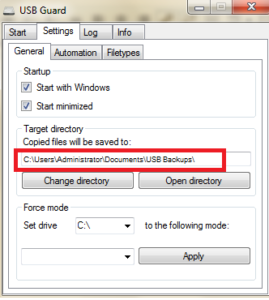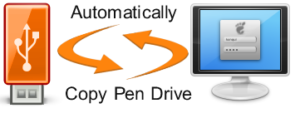 Copy Pen Drive Data Automatically in PC – Stealth Mode :- Today my one friend me ask me how to Copy Pen Drive Data Automatically in PC – Stealth Mode means when any one inserted USB in your PC. it will copy all usb data automatically in defined folder.
Copy Pen Drive Data Automatically in PC – Stealth Mode :- Today my one friend me ask me how to Copy Pen Drive Data Automatically in PC – Stealth Mode means when any one inserted USB in your PC. it will copy all usb data automatically in defined folder.
Download and install usbcopier
The Secret USB Copier enables you to automatically copy files from connected USB drives to your hard drive. It detects plugged-in removable drives and scans their files without letting the owner know. You can set filters depending on which files you want to copy.
It provides lots of customization possibilities, such as file size, extension, date and more. The tool can run completely invisible or imitate a fake USB Guard (Malware protection).
Secret USB Copier will show you all the devices
From the Setting menu, define the directory where you want to save the copied data.
Now when any one plugged any usb in your it will automatically copy all data without user knowledge.
Hope you like my post. Copy Pen Drive Data Automatically in PC – Stealth Mode. Please Share with others.