 Download YouTube Videos Using VLC Media Player :-
Download YouTube Videos Using VLC Media Player :-
VLC media player is a highly portable multimedia player for various audio and video formats as well as DVDs, VCDs, and various streaming protocols without external codec or program.It can also be used as a server to stream in unicast or multicast in IPv4 or IPv6 on a high-bandwidth network.
In my previous article i wrote about How to Record Audio or Video using VLC media Player.
Today i am going to show you How to download Youtube Videos using VLC Player ?
Right-click on the Youtube video that you want to download and select the Copy video URL option.
Now open the VLC media player , Go to the media and select the Open Network Stream option.
now paste your YouTube URL here and click on the play option.
now go to the Tools > Click on the Codec Information
now in the location bar, select the location address and copy it.
Now open your Google chrome browser and paste this code in search bar. Now right-click on the video and click on the Save video as option
it will save your video on your computer.
Enjoy your YouTube download with VLC .
Hope you like my post.Download YouTube Videos Using VLC Media Player. Please Share with others.

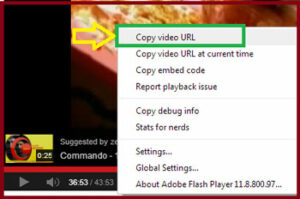
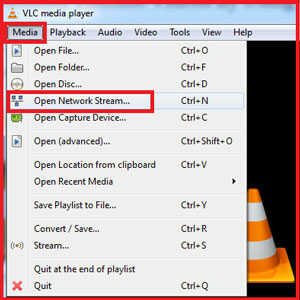
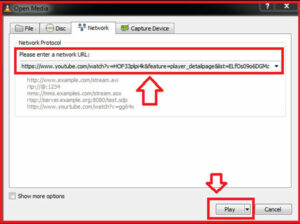
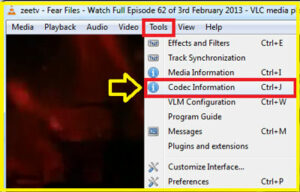

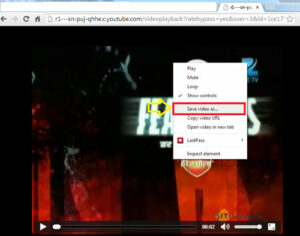
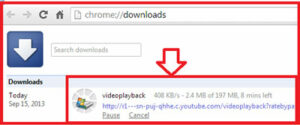


I was just looking for a good medium to download and watch video clips from youtube – thanks for sharing it here – a wonderful service you are providing to the community !!!
Thanks
Can this be used for mobile? I generally use the torch browser for downloading onto PC, but was looking for a way to download videos to my mobile phone (and a general alternative since it’s always good to have one…)
no.
Very nice post.
I have more for you— increase your blog visitors free—http://liveurlifehereblog.blogspot.in/2013/09/how-to-increase-blog-traffic.html
Thanks Aman. I will also try your link.
Aman, i already wrote about this. please check https://rumyittips.com/what-people-search-for-most-popular-keywords/