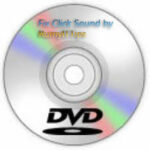Fix Loud clicking sound when trying to play a DVD :-
Today my friend informed me he have Windows 7 Home premium installed on his laptop. When he play DVDs using Microsoft media Player, the picture is find but the sound makes a clicking noise like an old film projector.
Today I am going to show you How easily you can fix this clicking sound ?
Tweaking the audio settings will help you in this fix this problem.
Go to the Control Panel and Open Sound. Click on the Playback option and click on the Properties.
Now go to the Advanced tab and unchecked the option ” Allow applications to take exclusive control of this device “.
Now the DVD should sound fine then before.
Also Check :-
Copy Scratch CD and DVD data using Bad CD-DVD Reader
Hope you like my post.Fix Loud clicking sound when trying to play a DVD. Please Share with others.