Hack Wireless Router Admin Password With Backtrack or Kali Linux
Router administrator password is always important for it,s administration. However most the of the time when people forget their router administrator password they prefer to reset the router settings to default.but it,s not always good to reset your router to default settings. Today i am going to show you Hack Wireless Router Admin Password With Backtrack or Kali Linux.
Backtrack or Kali-Linux comes with the Pre-installed Xhydra tool for this purpose. XHydra is GUI version of popular hydra brute-forcing tool.
You need a Word-list for this lab. Check my article How to Create Wordlist with crunch in Kali Linux.
Now open the terminal and type the xhydra command
it will open a GUI windows of XHydra tool. now in the Target menu, in the Single Target option enter the IP-address of Your router and in the Protocol menu select the Http-get and port 80.
Now select the password tab and in the Username menu put the username and provide the username list. Now in the Password list menu provide your password list that you created.
Now leave the Tuning and Specific menu as it is. now click on the Start to start your attack.
Now open your browser and try these username and password.
now you are able to login in your router.
Also Check:-
Best Wireless Routers – Reviews and Buyers Guide
How to Crack a Wpa2-Psk Password with Windows
How to Crack a Gmail Account Password in Kali Linux
Hope you like my post.Hack Wireless Router Admin Password With Backtrack or Kali Linux. Please Share with others.


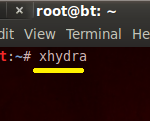
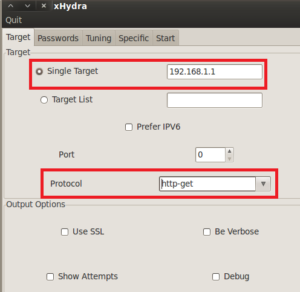
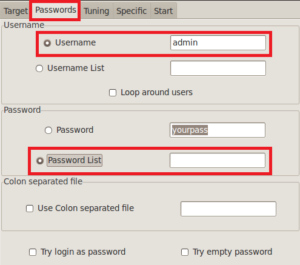
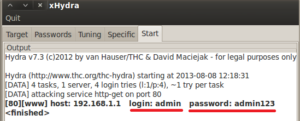
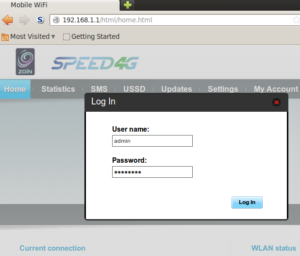
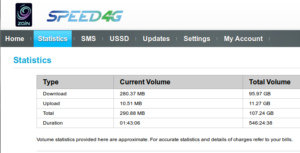



well hydra is good at giving wrong passwords at least brute force with burpsuite