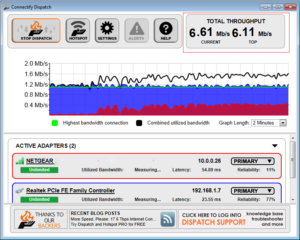How Do I Combine Multiple Internet Connections into one ?
Fast internet connection is dream of every person that are using the Internet. You might be have a 4G internet connection and DSL connection. Today i am going to Show you How easily you can combine multiple internet connection into one and use amezing fast internet connection with Connectify Dispatch.
Connectify Dispatch is software for your Windows PC that lets you combine multiple Internet connections for faster speeds and increased reliability. In order to start combining your Internet connections, Dispatch first needs access to more than one Internet connection. Connectify Dispatch can utilize almost any combination of Internet connections. Combine Cable and DSL, or use home Ethernet with your 3G or 4G mobile hotspot device, such as your mobile hotspot, USB dongle or tethered cell phone. However, multiple paths to the same Internet source, such as connecting wirelessly and via Ethernet to the router that serves a single cable or DSL modem, typically will not help improve performance.
Download and Install , After one reboot installation will be completed.

Now Click on the Connectify icon on the Windows system tray and open the application.Now click on the Show Dispatch option to start the Dispatch option.

Dispatch will automatically detect all the internet connections available to the computer. Click on the ‘Start Dispatch’ button to merge all the internet connections. Now Dispatch will use client side load balancing technology to combine all available connections. It will show real time internet speed graph of all internet connections and combined speed.
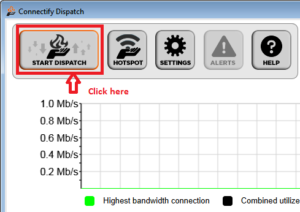
Now you have three options to mange your Connectify dispatch :- Primary , Backup and Never
Now you have the option to select the option for particular process.

Enjoy your Fast Internet Speed.
Really Great software to used and very easy to use and doesn’t require any technical configuration to combine multiple internet connections into one to increase both speed and reliability.
Hope you like my post How Do I Combine Multiple Internet Connections into one. Please Share with others.