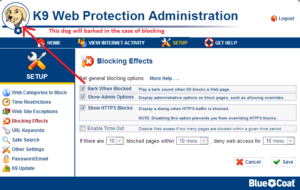How to Block a Website in All Web Browsers ?
Want to block all users of a Windows PC from opening certain websites, regardless of the browser they use or the time of day? Today i am going to Show you How to Block a Website in All Web Browsers with K9webprotection.
- Block web sites in more than 70 categories, including pornography, gambling, drugs, violence/hate/racism, malware/spyware, phishing
- Force SafeSearch on all major search engines
- Set time restrictions to block web access during designated times
- Configure custom lists for “always allow” and “always block”
- Override a web page block with password
- Trust the enhanced anti-tampering, even children can’t break
- View easy reports to monitor and control web activity
- Real-time categorization of new adult and malicious sites
- Best free parental controls software/internet filter available
Download and Install K9 Webprotection
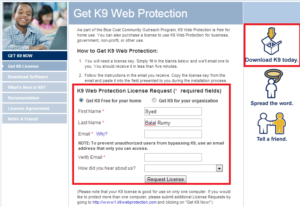
it will ask you your email id to send license and download path, Now enter your license number and your administrator password in installation.
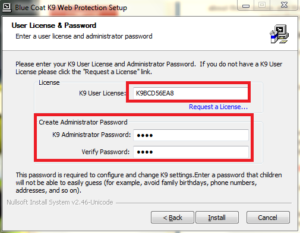
Now restart your computer and open K9 Webprotection from your All-Programs menu. it will automatically open in your browser.

Now you have categories to block, choose as per your need.
Website Exception :- With Website Exception you can easily add particular website in exception list.

Blocking Effects :- Here you have the options what effects user will be get in the case of blocking. First dog bark effect is really good.If user trying to open restricted site, dog will bark.
Block Website based on Keyword :- Suppose you want to block website based on the keyboard, you just define here. it will block all websites related to particular word.
Enable safe Search :- This feature will help you in phishing protection.
View Internet Activity :- With view internet activity, you have logs of all the open and blocked websites.
Hope you like my post How to Block a Website in All Web Browsers. Please Share with others.