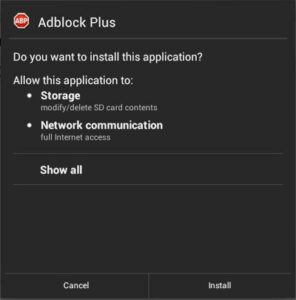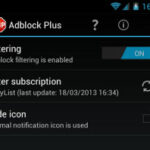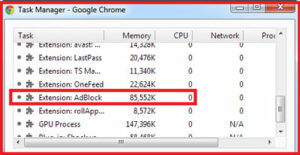How to Block Ads on Android Device :-
How to Block Ads on Android Device :-
Preventing ads from loading can help defend against the growing “malvertising” trend, where an ad is used to load malicious code on to victim’s computers. There’s also privacy concerns, where ad networks can sometimes track your movements online.
Disabling ads will not increase your overall security but it will help you to block video ads on YouTube , Facebook ads , flashy banners , pop-us , Tracking and more.
AdBlock Plus is really a handy program for blocking Ads on Android.
To Install Adblock Plus you need to Root your device. Adblock Plus app is no longer available to Google Play Store.
Open Setting > in the Security option select the Unknown Source option.
Now download the Adblock Plus from the https://adblockplus.org/en/android-install
install Adblock plus using package installer. Make sure you have enables your device to install apps from other sources.
you can also mange the Adblock Plus filtering.
Note :- Adblock is consuming too much memory. so may be it will slow down your android device.
Enjoy Ads blocking on android device.
Hope you like my post.How to Block Ads on Android Device. please Share with others.