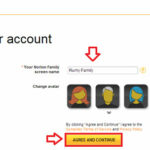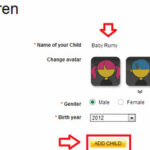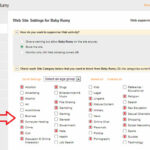How to block certain website from kids :-
Internet is full of all kind of information, it,s depend upon what you want for own. Like in the case of kids, you don’t want to allows categories like Abortion, Drugs, Alcohal, Crime, Sex and other categories. Personally i reviewed many web-filtering applications like Norton Family , Blue Coat K9 Web Protection , Net Nanny , Kespresky Internet security 2013 and trend Micro Online Guardian and i found Norton Family is more effective than other web-filters.
Norton Family is a standalone web filter that you install on each computer you want to protect.
Navigate to https://onlinefamily.norton.com/ and Create one Norton account or if you already have then just login with your account.
Now in Your First stage you have to configre your Family name, Put your Family name, Choose your image avtar and you have option to upload your family image picture here and click on the Agree and continue option.
Now You have to Setup Your Children here. Choose your Children gender along with image and birthday year and click on the Add child option.
Now you have a Install Norton Family Safety here. Download and install it on your PC.
By-default, Norton Family will block these following categories. you will find the categories in Web tab in Family Settings. Now you have also option to block particular site also.
If you want to block particular website then check this help tutorial from here.
Your child will see the block page during blocking categories during website visit.
You are also able to see full internet activity of your child with Norton family dashboard.
Enjoy this protection for your Kid.
Hope you like my post.How to block certain website from kids. please Share with others.
Also Check ;-
How to Block websites by using Linksys Router
Block Visitors by Country for your Website
How to Block a Website in All Web Browsers
Block https Facebook in Squid proxy server