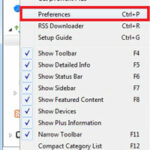How to Disable Ads in uTorrent :-
Torrent is one of the most used way to share large files over internet on peer-top-peer network. Personally i am using torrent to download movies from internet. If you are using utorrent, it,s common for you to see adds in your uTorrent application on your PC. However it,s good for company to get the money from adds. lots of useful applications running on PC are free and they are getting money from advertisers. uTorrent is also using adds to generate revenue.
Today i am going to show you How to Disable Ads in uTorrent ?
Open your uTorrent client and navigate to Options > Preferences
now navigate to Advanced and in the Filter search for “offer “. Now make all the value to “false ” and also remove the offers.featured_content_url to empty.
Now just restart your uTorrent application. Your uTorrent adds will be vanish.
Also Check :-
Search Multiple Torrent Engines At Once
How to Download Torrent Files with IDM
How to Spot Fake Torrent Files
How to Increase Torrent Speed Upto 50%
How to Create and Share Torrent With Utorrent Client
How to Install BitTorrent in Kali Linux
How to Test for Bandwidth Limiting by Your ISP
How to Enable Video Streaming in uTorrent