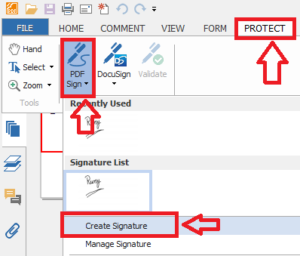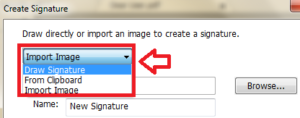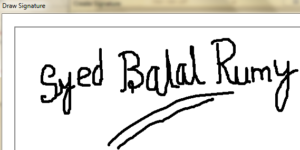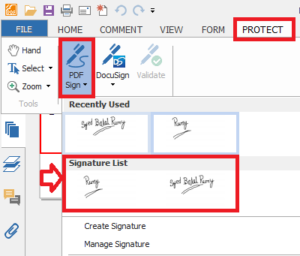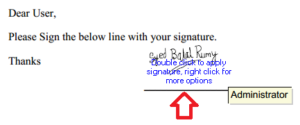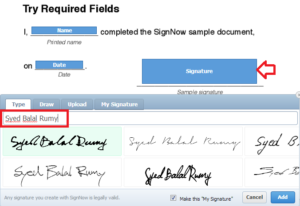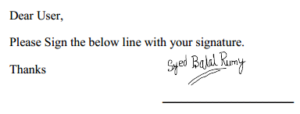 How to Electronically Sign Documents Without Printing and Scanning Them ?
How to Electronically Sign Documents Without Printing and Scanning Them ?
Sometimes we receive a document and we need to be signed it. On that time what you are doing ? you need be print first then scan it and then send it via email. it,s old method and time wasting.
Today I am going How to Electronically Sign Documents Without Printing and Scanning Them ?
1. Foxit Reader
Foxit Reader provides free PDF creation! It allows users to create, view, annotate, print, secure, and save PDFs with blazing speed. i really love this program because it,s fast than adobe reader it,s come with Adobe professional feature.
Open Foxit Reader > Click on the Protect > Select PDF Sign > Then select the Create Signature option.
here you have three option, choose Draw Signature option
then click on the Draw option and draw your signature.
and Save your signature. Now open your pdf document where you want to put your signature. Go to Protect > Pdf Sign > Here you will find the Signature List.
now double click on the Signature or right-click on the signature to adjust your settings.
Now electronic signature is ready. be remember this electronic signature, not the digital signature.
2. signnow.com
You need to be sign-in, then select the Signature option, In the Type field type your signature name and select your type. Now your Signature is ready.
You may also like HelloSign for this use.
3. HelloSign
Getting documents signed has never been simpler. We’ve removed paper entirely from the process and built tools to facilitate document signing, tracking and management. Notifications keep you apprised of the signer’s activity and our audit trail logs it. Once completed, signed documents are securely stored and accessible from the cloud so you can always get to your important documents.
Sharing is just as easy. With HelloSign you can share templates and signed documents with your team, other internal departments and even outside counsel, so everyone is on the same paperless page.
Check HelloSign Now
Hope you like my post.How to Electronically Sign Documents Without Printing and Scanning Them. Please Share with others.