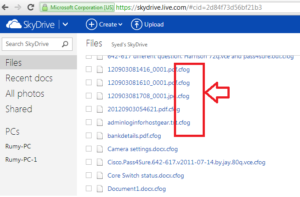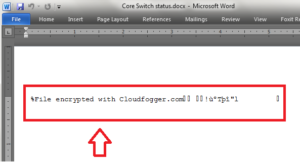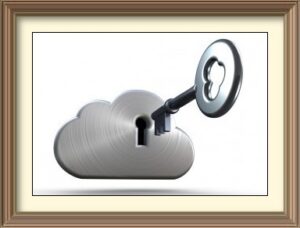
How to encrypt your cloud storage for free :-
I am big fan of Cloud storgae because it,s help me to access my files any where on the internet. I am using Google Drive, Skydrive and DropBox for my Cloud storage. But it,s important for us to Secure our files in cloud. Today i am going to show you How to encrypt your cloud storage for free with Cloudfogger.
Cloudfogger encrypts your data on the local device before it gets uploaded to the cloud. That guarantees that Dropbox and others never get access to the content of your files.
Cloudfogger protects your privacy with 256bit AES (Advanced Encryption Standard) encryption.
For Dropbox, SkyDrive, Google Drive and others :-
Cloudfogger uses transparent encryption, which makes daily use fast and simple: On the local system you still access your data as you always did – while all files are securely encrypted when they get uploaded to the cloud.
Manual encryption and decryption of your files is not necessary with Cloudfogger.
Secure sharing without limits :-
Cloudfogger-protected files can also be shared without sacrificing security. You can for example use your shared Dropbox folders securely together with others – without the need of giving them your Cloudfogger credentials.
Also, distributing files via e-mail or USB sticks is easy with the portable Cloudfogger file format.
Now lets start Download and Install Cloudfogger.
1. Cloudfogger will encrypt files on your computer before upload them to your usual storage service. You can create a free account to access all the features or just select the option to encrypt files on one computer. Choose the latter option for now. You can always create an account at another time

Now create your password for encryption. Then Select the Backup Key Files Now option for backup your recovery file.

Now Cloudfogger will automatically choose your cloud services present in your system. You can different folder too.

Now when you drop an item into a protected folder, it will be automatically secured using 256-bit AES encryption. To protect additional services, clcik the cloud icon. If you want to share secured files through cloudfogger, click the chat icon and upgrade to a free account. You can also change the settings and view your account details.

Whats result when your cloud storage hacked.
First When you install cloudfogger it will automatically add a .cfog file extension in every file.
Now when your account is hacked then when hacker open your file, he will get the below error.
Enjoy your Encrypted Cloud storage.
Hope you like my post. How to encrypt your cloud storage for free. Please Share with others.
<img src=”” alt=”QRCode”/>