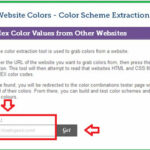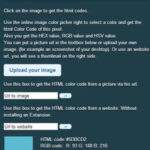How to find out color code of website :-
If you are working with Graphics programs or you are webmaster, so some time you need to find out the particular website color because it’s looking more attractive than your graphics or website.
Yesterday my friend Mr. Vijay kumar told me that Rumy your website color is not looking perfectly, do some changes in graphic or design. personally i am big fan of http://www.howtogeek.com/ so i decided to make the my website color like Howtogeek.com.
it,s not a big task to find out the color of Website. just Follow my tips.
1. Use www.colorcombos.com :-
The website color extraction tool is used to grab colors from a website.
Simply enter the URL of the website you want to grab colors from, then press the Get the Colors button. This tool will then attempt to read that websites HTML and CSS files to find all of the HEX color codes.
If colors are found, you will be redirected to the color combinations tester page where you can see all of their colors. From there, you can build and test color schemes and palettes with those colours.
Just open www.colorcombos.com and enter your website URL, that you want to find out the color code and click on the Get option.
it will give you all possible color combination.
2. Use imagecolorpicker.com :-
Use the online image color picker right to select a color and get the html Color Code of this pixel.
Also you get the HEX value, RGB value and HSV value.
You can put a picture url in the textbox below or upload your own image. (for example an screenshot of your desktop). Or use an website url, you will see a thumbnail on the right side.
3. Using Photoshop :-
Check this Youtube Tutorial by Ausweb Staff
Enjoy your new color code.
Hope you like my post.How to find out color code of website. Please Share with others.