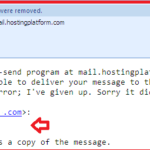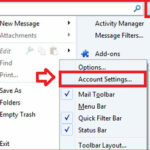How to Fix user is over quota error in Outlook :-
Outlook is one of the most used Email client used for accessing emails. As a Network administrator, i am daily facing the problem of Email’s in users outlook. i always fix the users problem and share the troubleshooting steps on my blog. my this strategy is helpful for me or my blog visitors to learn live troubleshooting experience with me.
If you are getting the ” user is over quota error ” then it,s completed matter of your server. Actually this kind of problem comes when your Email server is hosted on cloud instead of own Exchange server. Hosted email accounts have limitations for mailbox.Like, networksolutions is providing 1 GB space for one email box. if you need more spaces you have to pay charges for that one.
If you don’t want to pay more money, then you have to manage some settings in your Microsoft Outlook or Thinderbird client.
1. In Microsoft Outlook :-
Navigate to File > Info > Account settings.
Now click on the User account > More Settings > now under advanced > In the Delivery section “Unchecked the Leave the message on the server or select 1 days “.
It will take approx half or 1 hour to again receive your emails from server.
2. In Thunderbird :-
Navigate to Settings > Account Settings.
Now in the Server Settings “Unchecked the Leave the message on the server or select 1 days “.
Your Troubleshooting done. Now your user are able to get the mails.
Hope you like my post.How to Fix user is over quota error in Outlook. Please Share with others.
Also Check :-
How to Find e-mail between specific dates in Outlook
Optimize and Speedup Microsoft Outlook 2010
Split Microsoft Outlook Storage
How to automatically back up your personal folders file in Outlook
Resolve Microsoft Outlook PST Problem with Inbox Repair Tool
How to Use Microsoft Outlook to Conduct Surveys