
How to instantly create your own Portable Apps ?
Some person is using Paint.Net and some is using Photoshop for their image editing work. But it,s not easily possible for you download and install heavy programs on each computers. So better for you to use the portable apps.
Today i am going to show you How Easily you can create Portable apps with Cameyo Tool.
Method 1 :- Make Portable Apps on the Web
Create one user account on www.cameyo.com

Click on the Online Package Option and Provide the URL of software or upload from your PC.
Now it will take minimum 10-20 minutes for apps creations.
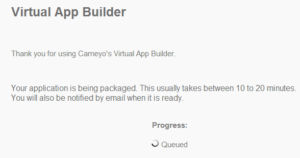
Method 2 :- Make Portable Apps on the Local PC
Download and Install Cameyeo tool and now open the software and Choose the option Create App locally.
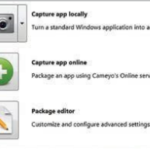
Cameo take Snapshot of System before installation
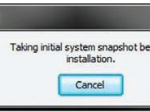
After Successful creation of package you will able to use your Portable Apps.
Hope you like my post How to instantly create your own Portable Apps. Please Share with others.



it asks for Silent installation arguments
Hi Abhimanyu, I didn’t get your point. Please define in brief.