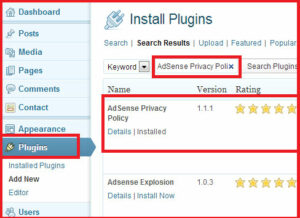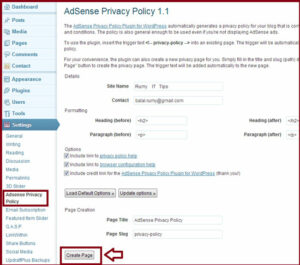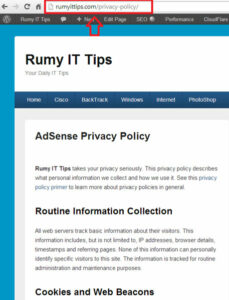How to make a privacy policy in WordPress :-
How to make a privacy policy in WordPress :-
A privacy policy is one of the most important documents on any website. It details your company’s views and procedures on the information collected from visitors.
Although a privacy policy is technically a legal document, great effort should be made to craft a document that is both accurate and easy to understand, obscuring hidden clauses in reams of text is not acceptable.
( Source :- http://www.privacytrust.org )
Privacy policy is also important in the case of Ad-sense Approval.
Today i am going to show you How to make a privacy policy in WordPress ?
Go to the Plugins > Add New > Search for Adsense privacy Policy and install it.
Now go to settings > Adsense privacy Policy
The AdSense Privacy Policy Plugin for WordPress automatically generates a privacy policy for your blog that is compliant with the AdSense terms and conditions. The policy is also general enough to be used even if you’re not displaying AdSense ads.
To use the plugin, insert the trigger text <!– privacy-policy –> into an existing page. The trigger will be automatically replaced with a complete privacy policy.
For your convenience, the plugin can also create a new privacy page for you. Simply fill in the title and slug (path) details and press the “Create Page” button to create the privacy page. The trigger text will be added automatically to the new page.
Enjoy your Website privacy Policy.
Hope you like my post.How to make a privacy policy in WordPress. please share with others.