How To Make YouTube Streaming Faster :-
YouTube is one the best streaming site that people used to view Educational , entertainment and other videos. My many friends and blog visitors are always asking to me for speedup Youtube videos.
In my previous article i wrote about Speed up Your Internet Browsing with Fastest Available Public DNS , Speedup Your Internet Browsing with Squid Cache Proxy Server adn DNS Hacks for Faster Web Browsing . You must check this article to speedup your internet fast.
Today i am going to show you How To Make YouTube Streaming Faster ?
Direct Cache Access , or DCA , is a feature introduce in Windows 7 and also available in Windows 8 that lets your network controller transfer incoming data directly to your processor cache. This reduces system overheads and can make tasks, such as streaming YouTube videos, faster and more efficient.
The feature is turned off by default, because hardware in older systems may not support it.
To turn it on, go to Start, type CMD. Right-click the CMD.exe entry and run it as an administrator.
now enter the following command on the command prompt.
| C:\Windows\system32> netsh int tcp set global dca=enabled |
Now Restart your computer. Now your video will stream faster than before.
Log on to Youtube.com with your Google account and navigate to http://www.youtube.com/my_speed . You are able to see your Youtube video speed here.
Also check :-
How to Watch YouTube Videos Not Available in Your Country



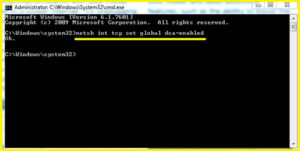




And… in Linux? what we can do?
Thanks for your comment. please check this article for linux. https://www.myricom.com/software/myri10ge/790-how-do-i-enable-intel-direct-cache-access-dca-with-the-linux-myri10ge-driver.html