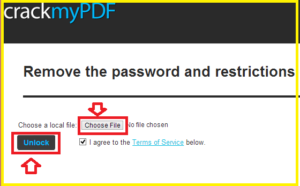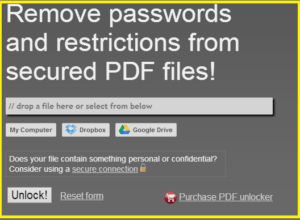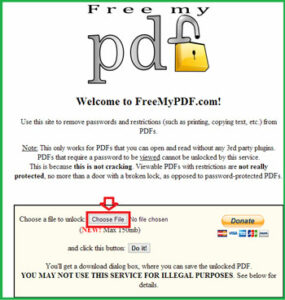How to Remove PDF Passwords and other Restrictions :-
How to Remove PDF Passwords and other Restrictions :-
Most of the time pdf document owner denies access of copy , print and edit permission from the pdf files. few days before my brother send me one pdf document to crack the permission of print on one pdf files. However he have no intention to use particular pdf document content in wrong way. he just want to read this document on hard copy.
Today i am going to show you How to Remove PDF Passwords and other Restrictions ?
Most of the time i am using the online pdf password removal services for this work.
1. Crack My PDF – Unlock PDF files online for free. Remove PDF
I always find this service is good for unlock pdf files. You need to be just upload your files and it will remove your restrictions.
2. PDFUnlock! – Unlock secured PDF files online for free.
This one is another pdf unlock service, that one is also doing a good result. This one is also providing the features to upload pdf files from your Dropbox and Google drive services.
3. FreeMyPdf
FreeMyPdf is also a good service for removing pdf restrictions.
4. Advanced PDF Password Recovery :-
Get access to password-protected PDF files quickly and efficiently! Instantly unlock restricted PDF documents by removing printing, editing and copying restrictions! Advanced PDF Password Recovery recovers or instantly removes passwords protecting or locking PDF documents created with all versions of Adobe Acrobat or any other PDF application.

I am not going to disappoint pdf document author also, who put the password and restrictions. Your password is cracked because it,s short length and it,s easily crack-able by Brute-force , Dictionary and Hybrid attacks.
So you need to be create a Strong password for your document.
Open http://passwordsgenerator.net/ and Choose your password length (1-50).
If you want to check How secure is your password. Open howsecureismypassword.net/ and enter your password. It will show you how secure is your password.
Now change you old week passwords with New secure passwords.
But here your problem is too remember this complex password. Nothing to worry about it. Use the LastPass SecureNote feature to remember your application password.
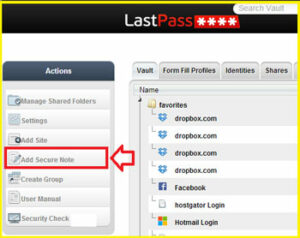 check my article How to protect your passwords with LastPass .
check my article How to protect your passwords with LastPass .
This article is dedicated to my brother Syed Mirza Ghalib. Hope you like my post. please Share with others.