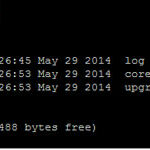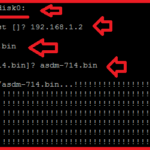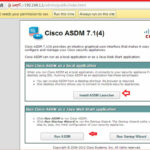How to Run ASDM over ASA using GNS3 :-
ASDM ( Adaptive Security Device Manager) is GUI tool for managing Cisco ASA firewall. Most of the time, network security administrators are doing their lab on GNS3 , before implementing new things on live network. it’s also a good practices . in this article i am going to show you How to Run ASDM over ASA using GNS3 ?
By-default ASDM image is not available with the cisco ASA firewall. You have to upload ASDM image with TFTP server. In this lab, we need a TFTP server ( Download Now) , ASDM Image ( Donwload ) and GNS3 on your PC.
In my topology, my PC loopback adapter is connected with GNS3 host.
My Inside interface configuration is :-
rumyasa(config)#interface gigabitethernet 1
rumyasa(config)#ip address 192.168.1.1 255.255.255.0
rumyasa(config)#nameif inside
rumyasa(config)#no shut
Now i issue the #dir command to view the contenets of directory, here i don’t have the ASDM image 🙁
Now i need to upload the ASDM image on ASA.
To do so open the TFTP server and locate the Directory of ASDM image file. As you seen in below screenshot, i have image of asdm-714.bin.
now you have to issue below commands to upload your asdm image file on flash.
Ciscoasa(config)#copy tftp: disk0:
Address or name of remote host[]? 192.168.1.2
Source filename[]? Asdm-714.bin //this is the name of file which we downloaded in the first step.
Destination filename[]? Asdm-714.bin //the destination filename can be anything with extension .bin but remember the name you given. We will use the same name.
Now the ASA will download the file and the will be written to it’s flash memory.
Now you have to enable http server and inside network to access appliances.
To do so enter the command :-
rumyasa(config)# http server enable
rumyasa(config)# http 0 0 inside
i am also going to create a new user named rumy with privilege level 15. To do so issue the command.
rumyasa(config)# username rumy password cisco privilege 15
Now open your web-browser and enter the https://192.168.1.1/ ( broweser will give you site certificate error) accept it. Here you have the option to Install ASDM launcher or run from the browser directly.
now open the ASDM launcher and enter your credentials to access ASA.
Now your ASDM is ready to use. 🙂
Hope you like my post.How to Run ASDM over ASA using GNS3. Please share with others.