How to show all available tools on Backtrack5 and Kali Linux ?
Backtrack and Kali Linux comes with lots of Security tool for Penetration Testing. I will try to explain more and more on Backtrack and Kali Linux in future posts.
Today i am going to Explain you How to show all available tools on Backtrack5R3 and Kali Linux.
On Backtrack 5 R3:-
Open the terminal and enter the dpkg -l | less command
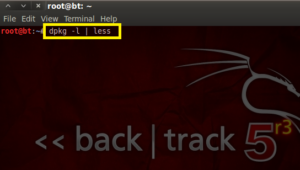
then it will show you all available tools in backtrack, you just Scroll down. It will show you all the available tools with description.

On Kali Linux :- Open the terminal and enter the dpkg -l | less command
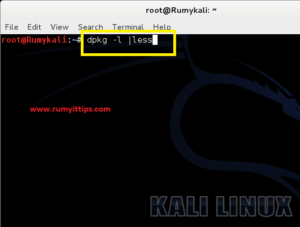
then it will show you all available tools in backtrack, you just Scroll down. It will show you all the available tools with description.

Hope you Like my post How to show all available tools on Backtrack5 and Kali Linux. Please Share with others

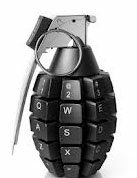

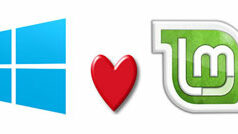
Comments are closed.