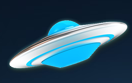Opening Files with Different File Formats :-
Different-different files have different-different file format. for each different file format you need to install a new software that will take more space on your computer and some time you need to be pay for it. There are lots of software are available that are opening multiple file format with single software. So Stop downloading specialty software for each file type you want to open, try this software’s.
1.Open Freely – Open Over 100 Different File Types For Free
Open Freely is a piece of software which will open over 100 different file types for Windows® machines. Not only will it allow you to view, edit and print your images and documents but you may also view videos and listen to audio files. All in one application! Stop downloading programs for each of these purposes and instead rely on Open Freely to make your computer using experience easier.
Ultra File Opener (UFO) supports over 280 different file types all in one application. Not only will it open popular image, text, and archive files instantly but you can also edit, convert, and print them from your PC. Stop downloading specialty software for each file type you want to open and get your own copy of UFO today!
3. File Viewer for Windows – View any File on Your Windows PC
File Viewer is a universal file opener that allows you to open any file on your Windows PC. Simply drag and drop any file or folder onto the application icon or program window. File Viewer can open PDFs, word processing documents, spreadsheets, and many other common file types in their native view. It also can play dozens of audio and video file formats.
If you have a unknown file, File Viewer can open it! In the rare case that File Viewer does not natively support the file format, you can still view the contents of any file in text or hexadecimal view.
4. Freeopener
Don’t spend your time downloading specialty software for each file type you want to open. With Free Opener, open 80+ file types like Microsoft® Office, Adobe® PDF, music and video files with one application. Best of all, it’s FREE!
Hope you like my post.Opening Files with Different File Formats. Please Share with others.