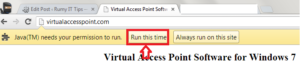![]()
Quickly Share WiFi From Your Laptop With Virtual Access Point :-
Sometimes when you are in the meeting or somewhere enjoying the party with your friends. On that time you need to share your internet connection with your colleges or friends. I find many software like Connectify , MyPublicWiFi and Maryfi useful for this.
Today I will show you easiest way to use your browser as a access-point.
Open the www.virtualaccesspoint.com
It will prompt you to run the java > Select the option “ Run this time”
Provide your SSID name and Key and then it will prompt you one security warning > Select the I accept and run the application

Once the access point is up and running it’s now time to share the internet connection. To share the internet connection to the newly created access point open Network Connections (Run > ncpa.cpl) . You can also open it directly using the link present on the Virtual Access Point home page right after you create a new access point.
Now right-click on the newly created virtual adapter and click Properties.

Under the Sharing tab check the option Allow other network users to connect through this computer’s Internet connection and select the connection you want to share. Now click on the OK button and confirm your actions.

Now your internet is successfully shared. Now open your smartphone and go to Wireless setting. now you have option to connect with virtual access-point.
Hope you like my post, Quickly Share WiFi From Your Laptop With Virtual Access Point. Please Share with others.