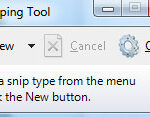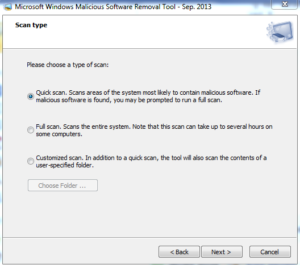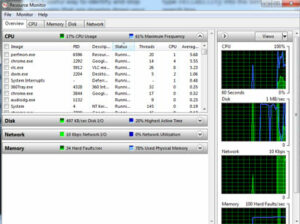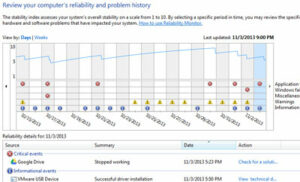Secret Windows tools that improve your PC :-
Secret Windows tools that improve your PC :-
Windows OS comes with lots of secret tools that are not known by normal users. If you know about these tools it will really help you in troubleshooting lots of windows problem. today i am going to show you about these windows secret tools.
1. Windows Memory Diagnostic Tool :-
This tool detects possible problems with your computer’s memory that may cause it to freeze and crash. it usually appears automatically and gives you the options of restarting your PC immediately to check the memory problems until next turn it on.

Check my article Test your RAM with Windows Memory Diagnostic tool .
2. Problem Steps Recorder :-
This useful tool ( called Steps Recorder in Windows 8 ) records everything you do on screen, capturing a picture and producing a text description of each action. The steps are saved to a file that you can view in your browser and email to other people. it’s a great tool for showing a problem you are experiencing to someone else, and for demonstrating how to solve problem.
Open the Run command ( Windows key + R ) and enter the command psr and press enter. it will open a Problem steps recorder tool. Click on the Start Record option to start your recording.
3. Snipping Tool :-
The Snipping tool lets you capture a snapshot of your whole screen, or just a selected area or windows. it,s much more sophisticated than simply pressing the print Screen button, because you don’t need to paste the screen grab into another program, and you can write and draw on what you snip using pen and highlighter tools.
Open the Run menu ( Windows key + R ) and enter the command snippingtool .
4. Malicious Software Removal Tool :-
Unsurprisingly, it removes malicious software! however, although it’s downloaded and updated through Windows update, you’d be forgiven for not realizing it was there. The tool runs automatically, but remember that it’s designed to work alongside your existing anti-virus software, not to replace it.
Open the Run menu and enter the command mrt.exe to open a Malicious Software Removal tool.
5. Resource Monitor :-
Resource Monitor provides an in-depth overview of your system’s performance, along with detailed information about your processor, memory and hard drive. It’s a useful way to identify and stop programs that are slowing down your PC by hogging system resources.
Open the Run menu and enter the command resmon.exe .
6. Reliability Monitor :-
This tool measures and software problems, and other changes to your computer. if a particular program or device is causing a lot of error, you can try to fix it or find an alternative option.
Open the Run menu and enter the command perfmon /rel . if you have windows 8, type reliability into the settings search box.
Enjoy these Windows Secret tool.
Also Check :- Best Free Tools to Speed-up your PC
Hope you like my post.Secret Windows tools that improve your PC. Please Share with others.