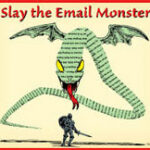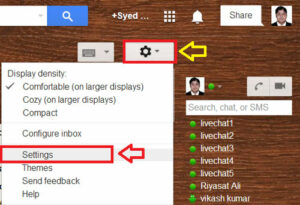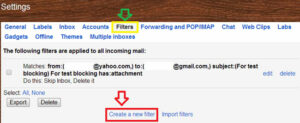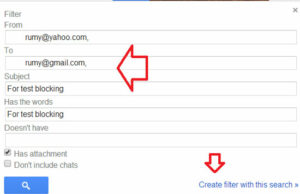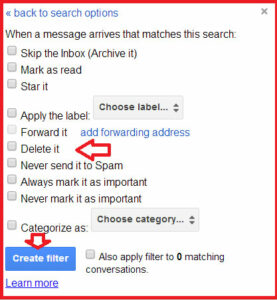How do I block someone from sending me emails on Gmail :-
Email is one of the most used way of communication on the internet. It,s giving you one identity on the Internet. In the case of Gmail, if you don’t have Gmail or Google account you are not able to access most of the resources provided by the Google. But have you faced any situation where you need to be block someone to sending email to you. Presently Google is not providing the way where you can easily block any one to sending email to your Gmail account. but you have the option to crate a Filter rule for your blocking email in Gmail with Sender address , Particular subject or Particular word.
Now lets start, Open your Gmail account and click on the Settings,
Now Select the Filter option and Click on the Create a new filter option.
Now in the From list enter your email address that you want to block and if you have any particular word then enter it. Now click on the Create filter with this search option.
Now here you have option to Forward , Delete , Spam , Important and other options. Now in my option i want to delete the particular email , so i just select the Delete it option.
Your work done here, Gmail will create a Filter for your email. Now when the Annoying person will send an email to you. It will automatically deleted.
Enjoy your Blocking.
Note :- This tutorial is dedicated to my best friend Farheen Siddiqui and her Friend Sangita.
Also Check :-
How to Crack a Gmail Account Password in Kali Linux
How to Send Large Files Through Email
How to Browse Anonymously With Tor
How to backup your Android phone to the cloud
How to Encrypt Your Email with Mailvelope
Create Unique Email Address From Over 200 Domain Names
Farheen , Hope you like my post.How do I block someone from sending me emails on Gmail. Please Share with others.