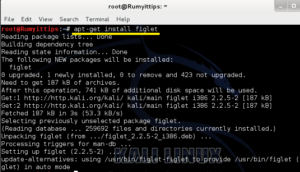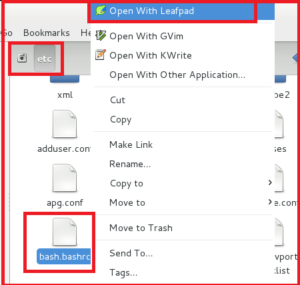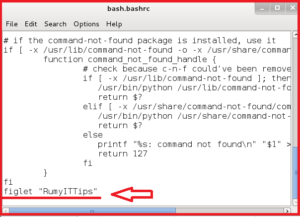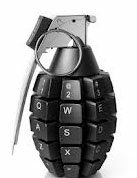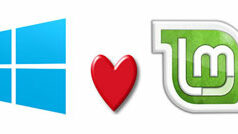Change Background Text in Kali Linux Terminal :-
Change Background Text in Kali Linux Terminal :-
Most of the time when you see Kali-Linux tutorial on YouTube, you will find the custom background text on the terminal. it,s looking very interesting.
Today i am going to show you How to Change Background Text in Kali Linux Terminal ?
open the terminal and enter the following command
| root@Kali:~# apt-get install figlet |
now go to the File System and open the etc folder.
now Search for bash.bashrc file and open with the Leafpad .
now enter the figlet “Yourtext” and save it.
now open the terminal, your custom text is there on the terminal.
Hope you like my post.Change Background Text in Kali Linux Terminal. Please Share with others.