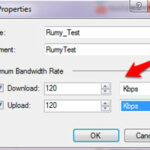How to enable Rate limiting for Streaming media in Checkpoint GAIA :-
Gaia is Check Point’s next generation operating system for security applications. In Greek mythology, Gaia is the mother of all, representing closely integrated parts to form a single, efficient system. The Gaia Operating System supports the full portfolio of Check Point Software Blades, Gateway and Security Management products.
Gaia is a single, unified network security OS that combines the best of Check Point’s SecurePlatform operating system, and IPSO, the operating system from the appliance security products. Gaia is available for all Check Point security appliances and open servers.
Most of the time it’s good to block Streaming media in your network. But in some cases like Marketing People you have to give the access to Streamining media. Streaming media are main source of bandwidth hog, in this condition you have to rate limit the streaming media.
To do so , you have to Enable Application Control & URL filtering on your Particular gateway. In Firewall Software blade, Double click on your Gateway and enable the Application control and URL filtering .
now navigate to Application & URL filtering and click on the Policy tab and create on Policy for your Department. As you seen below we have one policy for ” Allow streaming only for marketting ” In Application/Sites select your application and in action menu choose your action and right-click here and click on the Limit option. here you have four option to choose.
if you want to create own limit, click on the New limit and create your new limit.
Now save your policy and install it on your corresponding gateway.
https://youtu.be/Z9wyxw0nr1o
Hope you like my post.How to enable Rate limiting for Streaming media in Checkpoint GAIA. Please Share with others.
Also Check :-
Block a list of URL address in your network with Checkpoint GAIA
Block Torrent traffic on Your Network with Checkpoint GAIA Firewall
How to install checkpoint gaia on vmware
Secure your network for Most common Attacks with Checkpoint Firewall
How to Fix the TCP packet out of State in Checkpoint Firewall