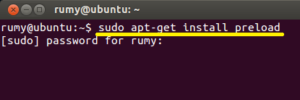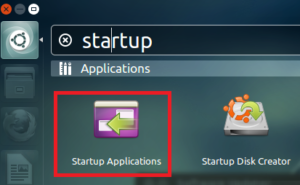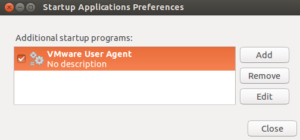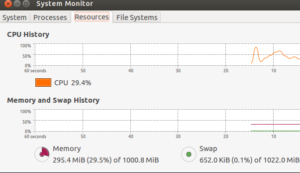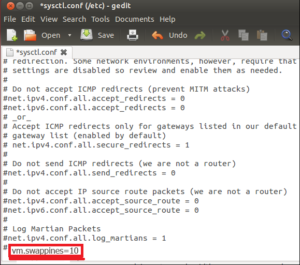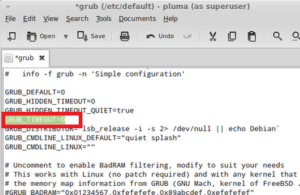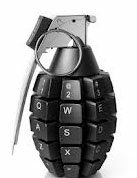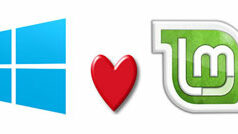Five Ways to Speed Up Your Ubuntu PC :-
Ubuntu is Fast, free and incredibly easy to use, the Ubuntu operating system powers millions of desktop PCs, laptops and servers around the world.
Ubuntu is pretty snappy out-of-the-box, but there are some ways to take better advantage of your system’s memory and speed up the boot process.
Today i am going to show you Five Ways to Speed Up Your Ubuntu PC ?
1.Preload
Preload is a daemon that runs in the background (invisible) that detects most used applications and store them in cache so that they can be called quickly, which will result in quick system load time.
For example, if you always open Firefox after starting your computer, preload will automatically load each application’s files into memory when your computer starts. When you log in and launch the applications, they’re start faster.
To install it on Ubuntu run this command:-
rumy@ubuntu:~$ sudo apt-get install preload
2. Disable Unnecessary Startup Applications
Like windows when many applications are running in start-up it,s causing slowness of system. Open Startup Applications
but it,s not showing all startup entries.
now enter the following command to show Hidden Startup items.
| sudo sed -i ‘s/NoDisplay=true/NoDisplay=false/g’ /etc/xdg/autostart/*.desktop |
after entering the command, restart your startup applications. Now you have hidden startup items. Now remove Unwanted startup applications.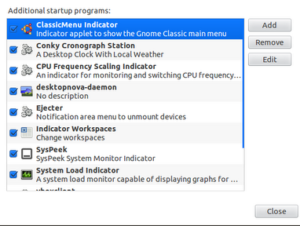
3. Adjust Swappiness
To check your current used Swappiness, run this command:-
| cat /proc/sys/vm/swappiness |
The default value is 60
to change it, edit this file:-
| sudo gedit /etc/sysctl.conf |
Search for this line (if not present, just add it):
vm.swappiness=10
4. Reduce Boot Menu Delay
If you have multiple operating systems installed, Ubuntu displays the GRUB boot loader menu for 10 seconds when you start your computer.
When starting your system, the screen will stop at the Grub2 boot menu. If you want to disable it, you can follow these instructions:
Open the terminal and edit this file on Ubuntu :-
| sudo gedit /etc/default/grub |
Search now for GRUB_TIMEOUT=0 and set its value to zero
5. Clean Up APT Cache
You need to clean up not needed apt sources from time to time with this command:-
| sudo apt-get autoclean |
Enjoy your Fast Ubuntu again.
Hope you like my post.Five Ways to Speed Up Your Ubuntu PC. Please Share with others.