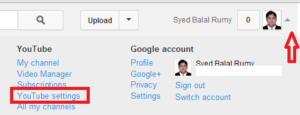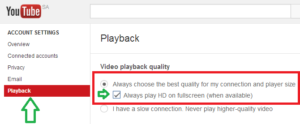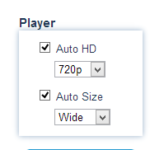Force YouTube to Play HD Videos Every Time :-
YouTube is a great site for learning, entertainment and fun. One of the best ways to take advantage of all that YouTube has to offer is to make your video viewing experience awesome HD mode. I loves to watch Youtube videos always. Watch out Youtube videos in HD is really interesting.
Today i am going to Show you Force YouTube to Play HD Videos Every Time ?
Method 1 :-
Go to Youtube and login with your account. Find your username in the upper-right corner and select the Youtube Settings option.
select the PlayBack option and Check the “Always Play HD on fullscreen when available“.
Method 2 :- Auto HD Chrome Extensions
With this extension all youtube video start playing in HD. In addition you can specify if you want the player widened.
With this extension all YouTube videos start playing in HD, 1080p or 720p. In addition you can specify if you want the player auto widened.
Auto HD For YouTube is a great enhancement to your video viewing experience on YouTube. With a set of features that take your viewing experience to a new level. The signature feature is Auto HD. This makes it so that all videos viewed load in HD if available. No longer will you have to manually change the quality settings.
Another feature that Auto HD For YouTube offers is the option to have videos load in a wide format. This is a great feature for users that have large monitors and want the video to fill more of their screen.
Download Now
Enjoy your HD videos.
Hope you like my post.Force YouTube to Play HD Videos Every Time. Please Share with others.