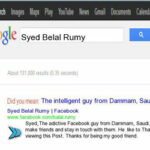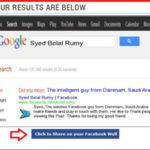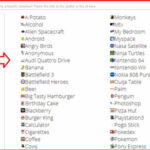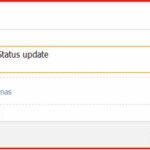Funny Status Updates and more cool stuff for Facebook :-
Facebook is one of the most used social network over the internet. People is using Facebook to share their personal and amazing and interesting things. In recent days i seen many funny Status update via any devices or some other funny status update. As you seen in my above image If you search my name on Google you will find the above result. 🙂 But in reality it,s not real because these status update are generated from funny apps. 🙂
Today i am going to show you How to Funny status update on Facebook ?
1. Use funappssite.com :-
Open http://funappssite.com/ and choose your funny status update app that you want to update on Facebook.
Like in my case i want to use then i choose WHAT GOOGLE SAYS ABOUT YOU? click on the app and click on the ” click here to find What Google says about you ”
now click on the ” Click to Share on your Facebook wall ” .and allow app to share this info on your Facebook wall. 🙂
2. Use fbstatusvia.com :-
Open http://fbstatusvia.com/ and choose your device that you want to show via status update device.
Now update your status information via your selected device. 🙂
Enjoy these funny status updates on Facebook. 🙂
Hope you like my post.Funny Status Updates and more cool stuff for Facebook. Please Share with others.
Also Check :-
How to invite all friends to a Facebook event/page
How to add all friends in Facebook group
Download new Facebook Photos you are tagged in to Dropbox
How to Turn Off Seen By Messages in Facebook Chat
How To Download Facebook Videos
How can I hide my friends list in Facebook
How To Use Facebook Places on Your PC
How to Protect Your Facebook Account from Hackers
How To Create Amazing Facebook Cover Pictures For Your Timeline