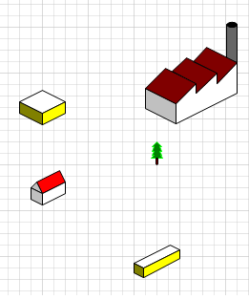Get Started With Microsoft Visio 2010 professional
Microsoft Visio is a diagramming tool that can be used to visually communicate technical as well as non-technical representations of ideas, processes, concepts, structures, layouts, software models, blueprints, etc. Microsoft Visio eliminates the laborious process of creating diagrams by providing the tools to create complex diagrams in a user friendly manner. Whether you want to create an office layout, a basic flowchart or an organizational structure, you can do it with minimal effort using Microsoft Visio. The latest version is Visio 2010 which simplify complexity with dynamic, data-driven visuals and new ways to share on the Web.
The Worldwide Standard for Creating and Sharing Business Diagrams :-
Bring the power of clear, visual communication to your everyday work. Whether you manage people, projects, or networks, there’s an edition of Microsoft Visio® 2010 that will meet your business needs. And all four editions share a set of intelligent diagramming tools and a common graphics engine that help you convey your ideas successfully—no matter what they are.
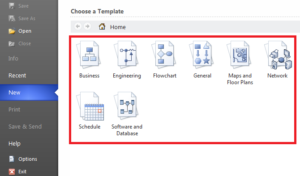
Direction 3D Map:-
Network Diagram Visualize your company’s infrastructure.

Floor Plan Design a building to your exact specifications.
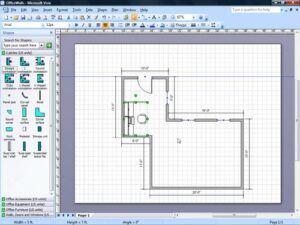
Easily Create Drawings and Diagrams
You don’t have to be an artist to get professional-looking results with Microsoft Visio® 2000. The tools are simple to learn and use, even if you have no previous experience with drawing or diagramming software.
Generating Site Map:-
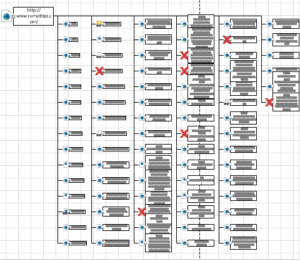
Network Digram :-
Network Diagram is a schematic representation of the interactions of devices on a network. A Network Diagram shows the devices that enable a network, such as routers and switches, as well as devices that access the network, such as PCs. A Network Diagram will typically also indicate subdivisions of a network into subnets.

Hope you like my post Get Started With Microsoft Visio 2010 Professional, Please Share with others. For more tips visit my other website www.rumyhacktips.com