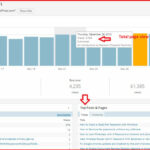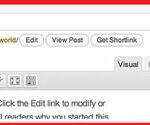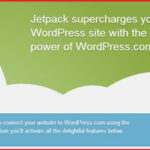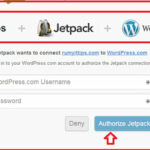How to get WordPress.com Features on Self-Hosted WordPress Blogs :-
Most of the time bloggers are starting blogging with WordPress.com free blogs then they are switching to the self hosted WordPress site. personally i also start my blogging with WordPress.com and blogger in 2008 and in 2013 i switched on Self hosted WordPress site. WordPress.com site comes with really nice features like :-
Site Stats :-
With WordPress.com stats feature you are able to concise site stats with no additional load on your server. You are able to view your Total daily page-views , Top Referral sites , visitors country details , Search engine details , click and many more. 🙂
Mobile Theme :-
Present day 30 % of websites traffic are comes from the mobile devices. Most of the time visiting desktop site on the mobile device is really bad experiences for your website visitors. but WordPress.com is providing mobile theme support to their sites. 🙂
Contact Form :-
A contact form is a great way to offer your readers the ability to get in touch, without giving out your personal email address.
Each contact form can easily be customized to fit your needs. When a user submits your contact form, the feedback will be filtered through Akismet (if it is active on your site) to make sure it’s not spam. Any legitimate feedback will then be emailed to you, and added to your feedback management area.
WP.me Shortlinks :-
Instead of typing or copy-pasting long URLs, you can now get a short and simple link to your posts and pages. This uses the super compact wp.me domain name, and gives you a unique URL you can use that will be safe and reliable.
To use shortlinks, go to any already published post (or publish something new!). A “Get Shortlink” button will be visible under the Post title. When you click it, a dialog box will appear with the shortlink and you can copy and paste to Twitter, Facebook or wherever your heart desires.
and many more awesome features. but here question is how to get all these features in self-hosted WordPress site. ?
You have to install Jetpack WordPress plugin and need to be connect your site with WordPress.com ( wordpress.com account is needed ).
Jetpack supercharges your self‑hosted WordPress site with the awesome cloud power of WordPress.com.
First download and install Jetpack plugin in your Self-hosted WordPress site and then you have the option to connect you site with WordPress.com.
You have to be enter your WordPress credentials here to connect your site with WordPress.com. Jetpack will be work here as bridge between your site and WordPress .
Now you need to be enable the features as per your need.
Just click on the configure option and activate your features.
Enjoy these awesome WordPress.com features on self-hosted WordPress site. 🙂
Personally i love this plugin, because it help me to minimize the number of plugins on my WordPress site.
Also Check :-
How to do Penetration Test for WordPress Website
Installing WordPress on Your Windows Desktop
How to Find out What WordPress Theme a Site is Using
How to Change a Broke WordPress Theme Using cpanel