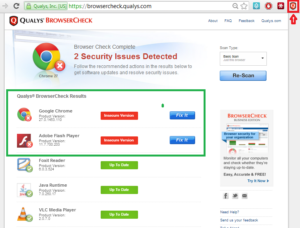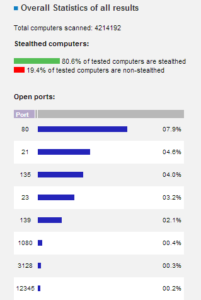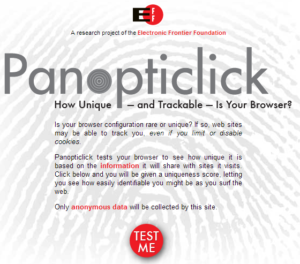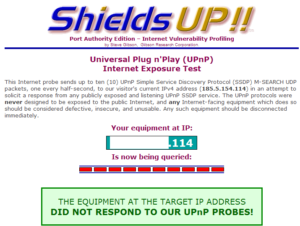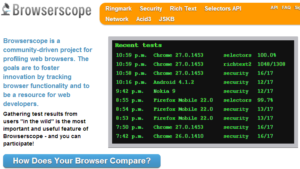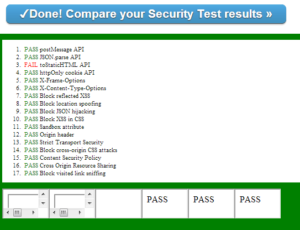Give Your Browser A Thorough Health Check :-
Browser is always soft point of attack for the malicious hackers.It’s also the main entry point for malware, Trojans, and others browser attacks of their ilk. Then there are the plug-ins like Chrome & Firefox add-ons, Active X controls etc. There are many ways for a malicious code to punch a hole through. One of the worst is the ‘Man-in-the-browser’ attack.
Today i am going to show you How to Give Your Browser A Thorough Health Check ?
Qualys uses a plugin to check for exploit weaknesses in the browser. Qualys checks Firefox, Chrome, and Internet Explorer for potential vulnerabilities and security holes in your browser and its plugins. It flags insecure and out-of-date versions that put you at risk with color codes like red for “˜Insecure’, or “˜Obsolete’.
For any item that is insecure or out of date, a Fix It button appears. Simply click the Fix It button to download the latest update to fix your security issue.
2. pcflank
You can easily test your system for vulnerability to Internet threats with PC Flank’s online tests. Each test should take no more than 3 minutes, depending on the speed of your Internet connection.
with overall security it will show you all statics
3. Panopticlick
Panopticlick checks if your browser’s configuration is unique. The more unique your browser, the less easily it could be tracked. Web tracking is a privacy risk for users. Online advertisers usually resort to web tracking to collect usage information. Panopticlick collects anonymous data and compares it against its own 5 million strong database to get the score.
4. ShieldsUP
ShieldsUP is a firewall monitoring and port scanning online tool. With detailed port testing, the scanning tool displays info on five categories ““ File Sharing, Common Ports, All Service Ports, Messenger Spam, and Browser Headers. You can also test individual ports (or sets) among the 65535 and lookup specific port information.
The real value of ShieldsUP is in the comprehensive information it provides on firewall security and what you need to shore up your defenses. You don’t need to register to run the tests.
5. Browserscope
Browserscope is a community-driven project for profiling web browsers. The goals are to foster innovation by tracking browser functionality and to be a resource for web developers.
Gathering test results from users “in the wild” is the most important and useful feature of Browserscope – and you can participate!
it will show you the complete result
Enjoy your Bug free browser.
Hope you like my post.Give Your Browser A Thorough Health Check. Please Share with others.