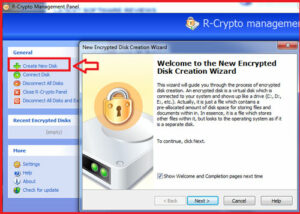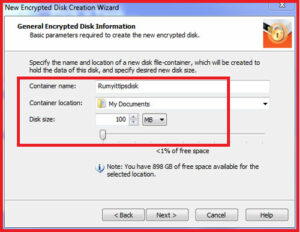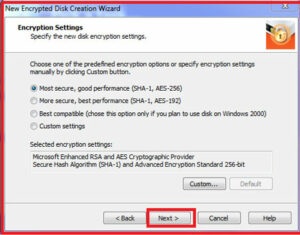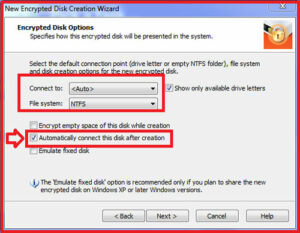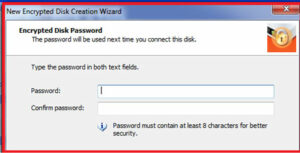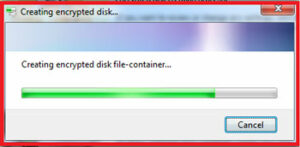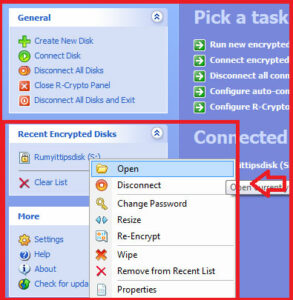Hide Your Most Private Files in a Secret Encrypted Volume :-
Hide Your Most Private Files in a Secret Encrypted Volume :-
The best way to protect your sensitive data is to encrypt it.
R-Crypto allows you to protect your confidential information and personal data against unauthorized access regardless of their location, so it works on desktop, notebook or a removable data storage device.
To protect the data R-Crypto creates encrypted virtual disks (virtual data storage devices). These disks provide real time data encryption and decryption which are fully transparent to the user, it means that the data is being encrypted just before it is being written to the disk and is being decrypted right after it is being read from the disk without the need of user intervention. All data (such as file and folder names, and content of all files) stored on such disks is constantly encrypted. The access to data on the virtual encrypted disk is impossible unless the user provides a correct password.
R-Crypto encrypts the data on virtual disks using the cryptographic infrastructure of the Microsoft Windows operating system. This infrastructure allows the users to use various installable cryptographic service providers, including those that are already pre-installed.
Download and install it. Click on the Create new Disk option.
now Put your container name , choose location and Disk size and click on the next
now choose your encryption standard and click on the next
now left the setting as default and click on the Next.
now put the password for your disk.
it will start encrypting your hidden hard-disk.
now open the drive with the R-disk panel and put your files.
next time when you want to open the drive, click on the connect option and put your password to open the secret drive.
Now you have encrypted secret drive for your files.
Also check :-
Top 10 Disk Encryption Tools
Encrypt Your Entire PC with Trucrypt
How to encrypt your cloud storage for free
Hope you like my post.Hide Your Most Private Files in a Secret Encrypted Volume. Please Share with others.