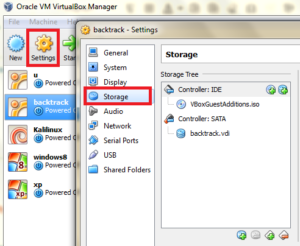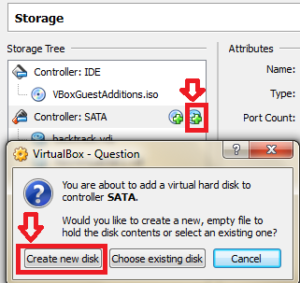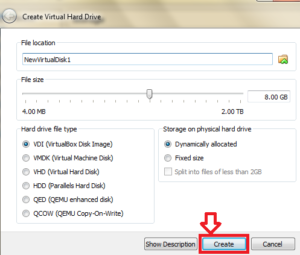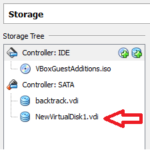How to add Hard Disks in Oracle VirtualBox ?
VirtualBox is a general-purpose full virtualizer for x86 hardware. Targeted at server, desktop and embedded use, it is now the only professional-quality virtualization solution that is also Open Source Software.
Some of the features of VirtualBox are:
- Modularity. VirtualBox has an extremely modular design with well-defined internal programming interfaces and a client/server design. This makes it easy to control it from several interfaces at once: for example, you can start a virtual machine in a typical virtual machine GUI and then control that machine from the command line, or possibly remotely. VirtualBox also comes with a full Software Development Kit: even though it is Open Source Software, you don’t have to hack the source to write a new interface for VirtualBox.
- Virtual machine descriptions in XML. The configuration settings of virtual machines are stored entirely in XML and are independent of the local machines. Virtual machine definitions can therefore easily be ported to other computers.
Most of the time when we install new OS in the virtual box, we kept the default size for hard-disk. after when you do the work on the Guest OS you need a more hard-disk.
1. Select the Operating System you wish to add the virtual hard drive then click on settings. Then click on storage, here select a SATA controller
2.then click on add hard disk icon to create new disc
Now leave everything default , Choose your File location and click on the Create
Now your additional hard-disk is ready to use
Also Check :-
How to Run Mac OS X in VirtualBox on Windows
How to Install Android 4.0 (Ice Cream Sandwich) In Virtualbox
Share Folders between Host and Guest OS in virtualBox
Hope you like my post.How to add Hard Disks in Oracle VirtualBox. Please Share with others.