How to Check If Someone Is Stealing Your Wi-Fi :-
In my previous article i wrote about How to Crack a Wpa2-Psk Password with Windows. Today i am going to show you How easily you can find out the number of device connected in your wireless network.
Method 1 :- Use WnetWatcher Tool
Wireless Network Watcher is a small utility that scans your wireless network and displays the list of all computers and devices that are currently connected to your network.
For every computer or device that is connected to your network, the following information is displayed: IP address, MAC address, the company that manufactured the network card, and optionally the computer name.
You can also export the connected devices list into html/xml/csv/text file, or copy the list to the clipboard and then paste into Excel or other spreadsheet application.

Method 2 :- Use Cisco network Magic
Cisco network Magician is very nice tool for Troubleshoot your connection problem , Test Internet speed , Find out the intruders in your network. whenever a new device will connect in your wireless network, it will give you notification about it.
Even you can mark a new computer as intruder. in map option, it will show you all connected devices.
Even when new device will connect with network, it will give you pop-notification about it.
Method 3 :- SoftPerfect WiFi Guard
SoftPerfect WiFi Guard is an essential tool for everyone running a small WiFi network and striving to keep it secure. Generally, modern WiFi networks are well protected, but there are a number of weaknesses that can compromise your WiFi password; this includes vulnerabilities in encryption and brute force attacks. As a result, someone can gain unauthorised access to your Internet connection and LAN and exploit them while staying unnoticed.

So, with these software’s you can easily find out the who is connecting with your network.
Hope you like my post.How to Check If Someone Is Stealing Your Wi-Fi. Please Share with others.


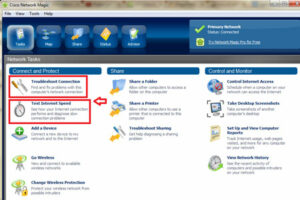

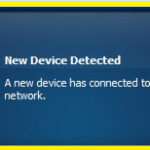


nice Article – however, my only concern is that the most number of software we install our computers, it becomes slow and many a times we get spam or viruses with the software