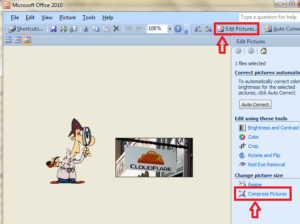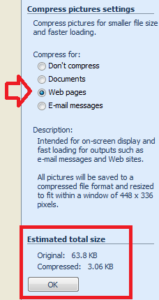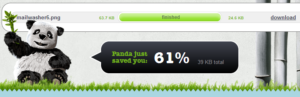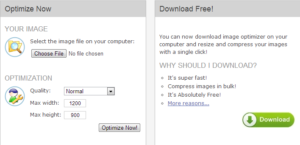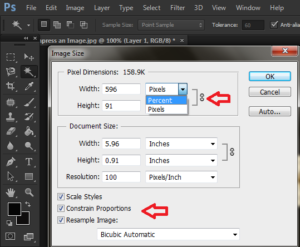How to Compress an Image :-
Image compression is really helpful for websites to load faster, sometimes you need to be submit some picture online and they have size limit. So in this condition you need to be compress your image.
Today i am going to show you How to Compress an Image ?
Method 1 :- Using Office Picture Manager
Open your image with Microsoft Office Picture Manager and click on the Edit Picture option and select the Compress Pictures option.
then select the Web pages option. it will compress the picture three times.
Method 2 :- Use tinypng.org
TinyPNG uses smart lossy compression techniques to reduce the file size of your PNG files. By selectively decreasing the number of colours in the image, fewer bytes are required to store the data. The effect is nearly invisible but it makes a very large difference in file size!
Method 3 :- www.imageoptimizer.net
Using this free online service, you can resize, compress and optimize your image files. Using the service is as easy as clicking of button! Optimized images are better! They are more suitable for web pages, email attachments, or even storage on your disk. Give it a try now!
Method 4 :- Using Photoshop
Open your picture in Photoshop, Go to Image menu and select the Image Size option. make sure you have the boxes checked: – Scale Styles – Constrain proportions – resample bicubic. you can simply enter in the dimension (in pixels) to one of the axis
you can choose to re-size by percent.
Hope you like my post.How to Compress an Image. please Share with others.