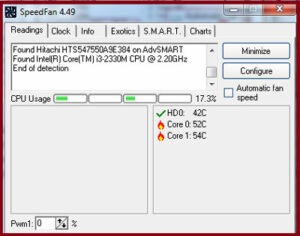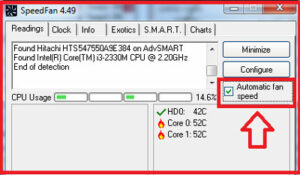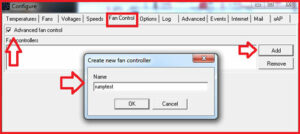If your Laptop and Desktop PC are creating a Noise, then it,s time to control the noise and speed of your fans with SpeedFan Application.
SpeedFan is a program that monitors voltages, fan speeds and temperatures in computers with hardware monitor chips. SpeedFan can even access S.M.A.R.T. info and show hard disk temperatures.
SpeedFan supports SCSI disks too. SpeedFan can even change the FSB on some hardware (but this should be considered a bonus feature).
SpeedFan can access digital temperature sensors and can change fan speeds accordingly, thus reducing noise.
Download and Install SpeedFun on your PC.
SpeedFan can automatically control the speed that fans run at ( provided your PC allows this ), to reduce noise. The interface displays CPU usage, fan speeds and temperature’s.
Check the “ Automatic fan speed “ to have the software manage how quickly the blades spin. They will rotate more slowly when it’s cooler inside the case ( when your computer is less active ) and faster when the temperature rises.
For greater control, click Configure. Select the Fan Control Tab and click on the advanced fan control. Click Add and name and tick “Controlled speed”. Select a fan and click Add to link a temperature source ( or sources) to it. The graph shows the fan’s response to heat.
Enjoy your Noise free fan Speed with SpeedFan.
You should be having a proper quite case fan in order for these tips to work.
Also Check :-
Fix Loud clicking sound when trying to play a DVD
Copy Scratch CD and DVD data using Bad CD-DVD Reader
Hope you like my post.How to control the noise and speed of your fans. Please share with others.