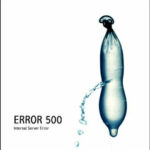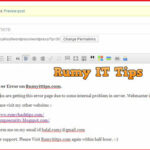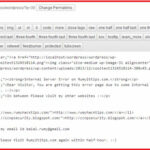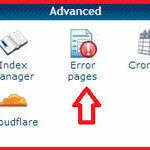How to create a useful 500 internal server error page :-
In recent days i receive a internal server error on my website. it,s due to some internal problem in my Web-server. In between what i realize that my website visitors is going irritated with this error and it,s matter of trustworthiness on my website.:-( So i decided to create a custom page for my 500 internal server error. In my previous article i wrote about How To Create A Custom WordPress 404 Page . but here problem is we create a error page with WordPress plugin for 404 page, i searched on WordPress and i didn’t find any plugin for Custom error pages for :-
- 500 Internal Server error
- 400(Bad request)
- 401(Authorization required)
- 403(Forbidden)
link for List of HTTP status codes
Don’t worry we will create a custom error page with HTML. but here another problem is most of webmaster who are using WordPress have less expertise over HTML pages. Don’t worry about HTML, just follow me. 🙂
Basically you need a :-
- a logo
- a headline
- a message
- and a couple of solutions how to fix it such as reload the page, come back later or contact the webmaster.
To create a logo for your website, navigate to http://cooltext.com and create a logo from here.
Now create a Post and put your headline message along with logo and other information. presently you are in the Visual section of article writing.
After completing your logo and messages , click on the Text option and copy the HTML code from here and save it . 🙂
Now you need to be open your website Cpanel and navigate to Advanced > Error Pages .
Now here you have option to customize your 400 ( Bad request ) , 401 ( Authorization required ) , 403 ( Forbidden ) , 404 ( not found ) and 500 ( Internal server error ).
Now click on the Internal server error page and paste your HTML code here.
Now your Custom page is ready for your Website visitors in case of Internal server error.
With the same way you are able to define your other costume error pages also. 🙂
Hope you like my post.How to create a useful 500 internal server error page. Please Share with others.
Also Check :-
How to Fix the Website Ahead Contains Malware in your website
How Hackers are creating a Website Defacement Page
How to find a website admin login page
How to find out color code of website
How to check a Website for a Virus
Block Visitors by Country for your Website