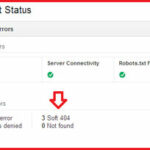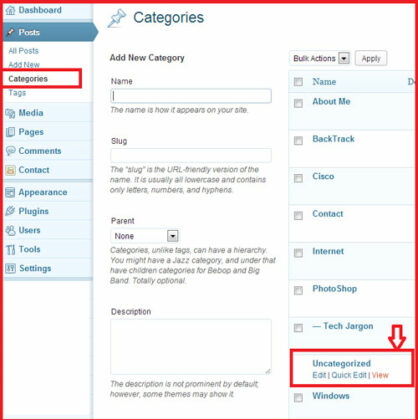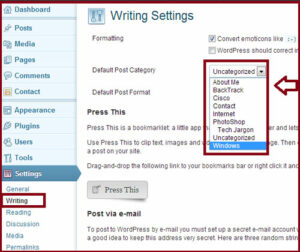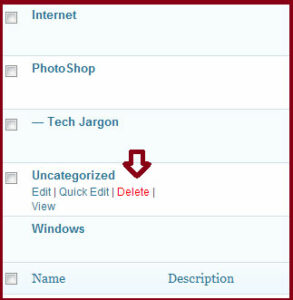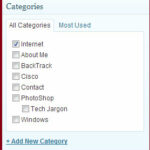How to Delete the Uncategorized Category in WordPress :-
How to Delete the Uncategorized Category in WordPress :-
WordPress is one of the best and awesome platform of blogging in these day. When you install WordPress, it,s comes with a default category names “Uncatogorized “. Because WordPress give the full authority to customize the category as per your requirement.
The problem that i face in these day with uncatogized category is, Google Webmaster tool is showing me 404 error on this page because of may be i forget in my articles to categorized .
By default, WordPress will not allow you to remove the uncatogorized category because of default category.
Go to the Post > Categories > Uncategorized . You have no option to delete this category.
Nothing to worry about it. Go to Settings > Writing > in the Default post Category select any other category and click on the Save Settings.
Now again go to Post > Category . Now you have the option to delete the Uncatogorized category. Select the Uncatrgorized option and delete it.
Now your work is finish.
Hope you like my post.How to Delete the Uncategorized Category in WordPress. Please Share with others.
Also Check :-
How to Backup WordPress Sites to Dropbox
How to make a privacy policy in WordPress
How To Speed Up WordPress Load Times
How to Backup and Restore your Word Press Site