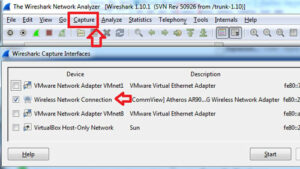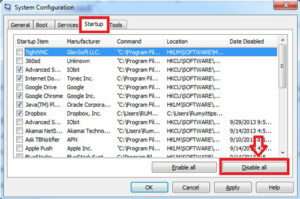How to detect keylogger on your PC :-
Keylogger is a program that is used by Hackers to gain access to your keystrokes. In other words Hacker is able to see what you are typing on the keyboard, even your Username and passwords and your important information from your PC with the help of keyloggers. When hackers install keylogger program on your PC then keylogger try to send the keystroke program after each 5 to 10 minutes defined by hacker in his keylogger program.
Hackers are using Email service like Gmail, Hotmail and other email services. but email services have approx 500 compose email limit. then in this situation, hackers loves to use their FTP program to upload your keystrokes on the regular interval.
Today i am going to show you How to detect keyloggers on your PC or even you will get the FTP password of hacker.
1. Using Wireshark :-
Wireshark is one of the most used and popular network sniffer and packet analyzer on the internet. If you are not familar with Wireshark then first check my article How to Use Wireshark to Capture, Filter and Inspect Packets .
Beacuse keyloggers are sending email to hacker after each 5 to minute then just put your Wireshark in the capture mode.
Now it will start capturing the packets through that Network card. What you have to do is just keep capturing the records for atleast 20 – 30 minutes for getting the best results. After 20- 30 minutes, again go to capture and stop capturing the packets.
Now you need to filter your results, for this Go to the filter box and type FTP and SMTP one by one. Note: if you get records for FTP then hacker has used FTP server and if you didn’t got FTP that means hacker has used SMTP, so give SMTP in Filter box.
As you scroll down you will find the “FTP username” and “Password” for victims ftp account in case FTP server is used. And if hacker has used SMTP then you will find “email address” and its “password” that hacker has used to create keylogger.
2. Use MalwareByte or Spybot Program :-
MalwareByte is free and effective program for this job. it,s always good idea to perform any antimalware program in Safe mode. Reboot your PC and press F8 to enter Safe mode and Select the ” Safe Mode with Networking ” option. if you are using Windows 8 then check my article ” Enable F8 key and Safe Mode in Windows 8 ” .
Open MalwarByte program and Select Full Scan option. after full scan it will show you all list of malware in your PC. Click on the Remove all option to remove malware.
3. Find out with Start up Services :-
keyloggers are running in the windows startup. Open the System Configuration menu with the msconfig in the Run command menu. and unchecked the unknown Start-up services. If you don’t know about particular service then do Google for particular services.
4. Use AntiKeylogger Software :-
Finally if you don’t want to use all above methods then try AntiKeyloggers software’s.
These programs are really effective for this purpose.
- SpyShelter ( Download Now )
- Zemana AntiLogger ( Download Now )
- KeyScrambler Premium ( Download Now )
- Keylogger Detector ( Download Now )
- GuardedID Premium ( Download Now )
- PrivacyKeyboard ( Download Now )
- Anti-Keylogger ( Download Now )
Enjoy Keylogger free PC.
Also Check :- Find Out if Your Computer is Infected with a Bot
Hope you like my post.How to detect keylogger on your PC. Please Share with others.