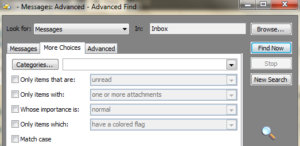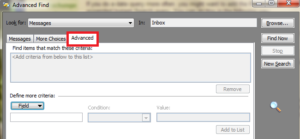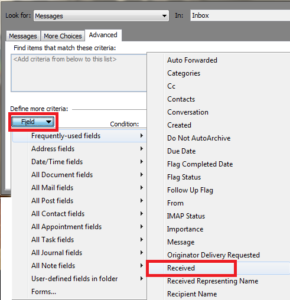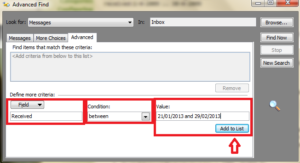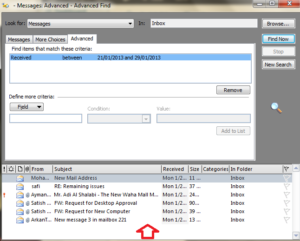How to Find e-mail between specific dates in Outlook :-
Outlook is one of the most used email client to access emails. gradually your pst size is going increased and you have lots of email. in this condition it,s not easy for you to find the email of specific date. This is one of the most common question that my office colleagues are asking to me. i want to find the email of specific date ? in this condition i am using this trick to find out the email of specific date.
Open your Microsoft email and Open Advanced Find with CTRL+SHIFT+F shortkey and select the Advanced Option.
Add the following criteria :-
Field: Received
Condition: between
Value: 21/01/2013 and 29/02/2013
and click on the Add to list option and then click on the Find Now option to find out the specific email.
It will find your email in easiest way
try other criteria to check other field.
Also Check :-
How to Use Microsoft Outlook to Conduct Surveys
Split Microsoft Outlook Storage
Integrate Facebook in Outlook to Stay Updated
Optimize and Speedup Microsoft Outlook 2010
How to automatically back up your personal folders file in Outlook
Resolve Microsoft Outlook PST Problem with Inbox Repair Tool
Recall or replace an email message that you sent
Hope you like my post.How to Find e-mail between specific dates in Outlook. Please Share with others.