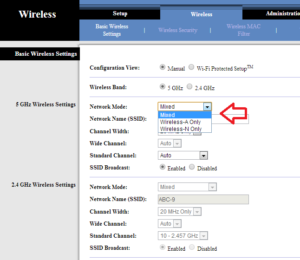How to get the best Wi-Fi signal from your router :-
WiFi is one of the most used network for Home. Personally i am using everything on WiFi. My lots of readers have question about WiFi Signal. This one is my first assigned job in Al-Ghazzawi Group ( Saudi Arabia ).
Getting good WiFi is not a rocket science, you need to be care about some interference and some tweak in your WiFi router.
Today i am going to show you How easily you get best WiFi signal from your Router.
1. Router Position :-
One of the most important thing about WiFi router is Router Position in your location. To place your WiFi Router is always best practices to get the better wireless speed. It,s not easy for you to find out the best place to kept your wireless Router.
Ekahau HeatMapper (Download Now ) is an easys to use application that allows you to easily draw your Wi-Fi network map. It is a tool that shows, on a map, the wireless network coverage in your home or small office. HeatMapper also locates all access points.
HeatMapper also provides a real-time view to all access points and their configurations.
HeatMapper uses your built-in wireless network adapter, therefore, all you need is a Windows-based laptop with wireless. And it takes just one minute to install.
Note :- Make sure your Router is not close to Cordless phone and micro oven.
Check my article :- How to Conduct a Wireless Site Survey
2. Wireless Channel :-
Wireless channel is always one of the most important thing that you need to be care about to get better WiFi signal. Like FM, if two FM are running on the same channel, then pepole will get the disturbance in the sound, same concept is working here. If your and your neighbor WiFi are running on the same channel then both WiFi channel will collide, and you are not able to get the good WiFi signal.
You can easily identify your neighbors WiFi Channel with Inssider tool ( Download Now ).
if your neighbor WiFi is running on channel number 11 then make your channel 13, 12 or 10.
To change the WiFi channel check my article Determine Optimum location for Speedy WLAN Connection .
3. Change WiFi Network Mode :-
WiFi network mode is always important to get the good throughput. If your Wifi Device is supporting N mode then you must be choose N mode instead of B and G. because with N you will get the maximum throughput with your device.
Open you Router and Change the network Mode from there.
Note :- If you have old WiFi devices, it will not support N mode. on that condition select the Mixed mode.
4. Use Third part Firmware :-
If you are thinking you router is going old and it,s not providing a good performance then it,s time for use Third party firmware like DD-WRT , Tomato and Open-WRT.
personally i am using DD-WRT for my own router.
5. Use Best DNS server for your Router :-
DNS is service that is responsible for translating your website to binary language. if this translation is done fast then you are able to get good browsing speed.
check my article Speed up Your Internet Browsing with Fastest Available Public DNS and DNS Hacks for Faster Web Browsing .
Enjoy your Good WiFi signal.
Hope you like my post.How to get the best Wi-Fi signal from your router. Please Share with others.