How to Install BitTorrent in Kali Linux ?
BitTorrent is a protocol supporting the practice of peer-to-peer file sharing that is used to distribute large amounts of data over the Internet.
Since 2006, bittorrent sharing has been the primary means for users to trade software, music, movies, and digital books online. Torrents are very unpopular with the MPAA, the RIAA, and other copyright authorities, but are much beloved by millions of college and university students around the planet.
Today i am going to Show you How to Install BitTorrent in Kali Linux ?
open terminal and enter the following command
root@RumyKali:~# apt-get install qbittorrent
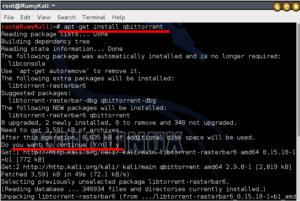 it will ask you, Do you want to Continue then press Y for yes. Now type the
it will ask you, Do you want to Continue then press Y for yes. Now type the
root@RumyKali:~# qbittorrent then accept the agreement.
now it will open your torrent client
Now you need to add qbittorrent in menu.
Go to Applications > System Tools > Preferences > Select the Main Menu. Now choose the New Item. in the Name Column enter Bittorent and in the command enter the qbittorrent and press OK.
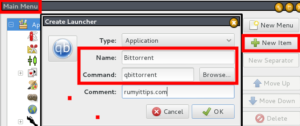 Now qbittorrent is available in the Application menu. Enjoy torrent in kali.
Now qbittorrent is available in the Application menu. Enjoy torrent in kali.
Also check Installing and Removing Software in Backtrack5 R3
Hope you like my post.How to Install BitTorrent in Kali Linux. Please Share with others.


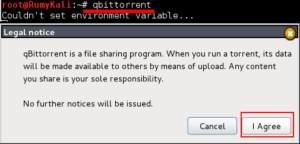
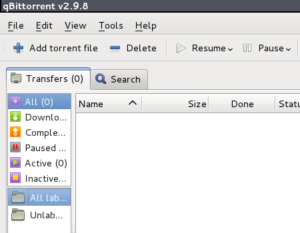
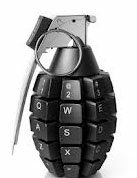

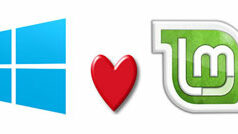
hey ..
root@Fumigen:~# apt-get install qbittorrent
Reading package lists… Done
Building dependency tree
Reading state information… Done
E: Unable to locate package qbittorrent
so do i need the source #