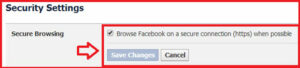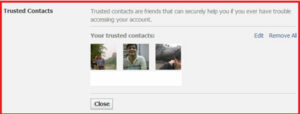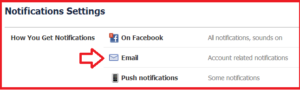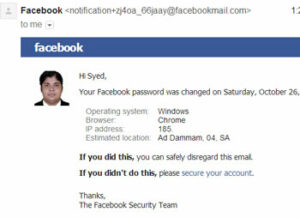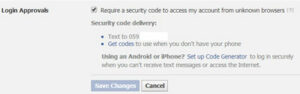How to Protect Your Facebook Account from Hackers :-
How to Protect Your Facebook Account from Hackers :-
Facebook is one of the most used Social networking site on the internet with Alexa World traffic rank number 2 in the world after Google. If you check any Facebook group there is one common question ” How to hack a Facebook ID ” . However it,s not easy to hack Facebook account if user is aware about Facebook account protections. In my previous article i wrote about Why Should You Not Trust on Facebook Hacking Tools .
Today i am going to show you How to Protect Your Facebook Account from Hackers ?
1. Enforce Strong Password :-
One of the best and first defense against any web-based protection is enforce strong password protection. However it,s not easy to remember strong password. For the remembering Strong password use Password manager like LastPass.
Open http://passwordsgenerator.net/ and choose your password length 128.
Go to the Account Settings > General Account Settings > Password. Change your password here.
Check my article How to protect your passwords with LastPass .
2. Enable Secure Browsing :-
One of the other protection is use HTTPS instead of HTTP. Because in the HTTP traffic, it,s easy to sniff the username and password.
Navigate to Account Setting > Navigate to Security Setting. Enable the Secure browsing from here.
If You want to know How hackers are sniffing the network. Check my article How To do “Man in Middle” Attack using Ettercap in Kali Linux .
3. Enable Trusted Contacts :-
Facebook updated the feature that allows users to recover the hacked account with the help of three Facebook friends. In the past, Facebook sent secret code to 3 facebook friends you choose. Using those secret codes, you can retrieve your account.
But this feature was abused by BlackHat hackers to compromise the victim’s account by becoming friend from three different profiles.
Check my article Facebook introduces Trusted Contacts for recovering hacked account .
4. Add Antivirus Protection for Your Account :-

Few months ago Most of Facebook account is going affected with four virus. where we seen a Friends is posting about porn materials on the wall. to prevent your account with this worse situation is use the security apps like Eset Social media scanner , Bitdefender Safe GO or Norton Safe Web.
Check my article Stop Your Friends Infecting You On Facebook.
5. Turn on Login and Password Change notification :-
Turn on Login and password change notification is really important in the case of your account activity.
Navigate to Settings > Notification Settings and Enable the Account related notifications.
Now Facebook will notify you in the case of password change and login activity.
6. Enable Two-Factor Authentication :-
Two-factor Authentication is one most awesome security feature used by Facebook, Google , Twitter etc. In the Two factor authentication You need a one time generated code along with Your passwords. In general, if any one gets your password but without your code it,s useless.
Navigate to Account Setting > Login Approvals > You need to be register your phone here.
Check my article :-
How to enable Two Step authentication in Twitter Account
How to set up two-step verification for Evernote
How to set up two-step verification for WordPress
7. Review your Recognized and Active Sessions :-
When you login with Facebook username and password on any device it will summarize as Recognized device and Facebook will also show you Active Sessions for your account.
Navigate to Account Setting > Security
Enjoy your Social activity securely with Facebook.
Hope you like my post.How to Protect Your Facebook Account from Hackers. please Share with others.