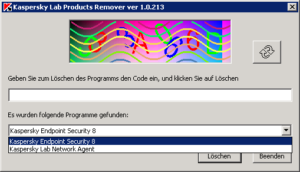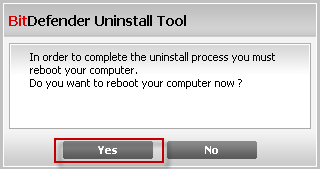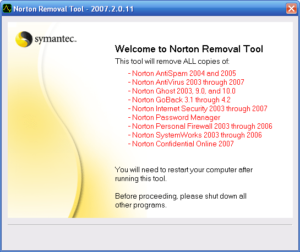How to Remove Security software from computer ?
Sometimes removing security software such as virus protection programs and spybot is not going to easy task. You need to use some third party tools to completely remove your old antivirus program to install new antivirus program.
Today i am going to Show you How to Remove Security software from computer ?
1. Use Appremover Tool
“AppRemover will find and uninstall any security applications on your system, such as virus protection programs and spybot removers. Sometimes antivirus programs do not uninstall completely, so if you’re replacing one security application with another, AppRemover can help you remove the old program so you can start fresh with the new one. This free program works well and installs and uninstalls with no problems. It is useful for ensuring that there are no remnants of old and outdated security software lurking in your PC.”

2. Remove Avast :- Sometimes it´s not possible to uninstall avast! the standard way – using the ADD/REMOVE PROGRAMS Use avast! Uninstall Utility for this job.
- Download aswclear.exe on your desktop
- Start Windows in Safe Mode
- Open (execute) the uninstall utility
- If you installed avast! in a different folder than the default, browse for it. (Note: Be careful! The content of any folder you choose will be deleted!)
- Click REMOVE
- Restart your computer
3. Remove kaspersky :-
In order to fully uninstall the product, perform the following actions:
- Download the archive kavremover.zip. Unpack the archive (for example, using WinZip). Or you can download the following executable file: kavremover.exe. Read instructions on how to download a file on the following web pages:
- For users of Windows 8
- For users of Windows 7
- For users of Windows Vista
- Reboot the computer in the Safe mode:
- For users of Windows 8
- For users of Windows 7
- For users of Windows Vista
- For users of Windows XP
- Run the file kavremover.exe.
4. Remove Bitdefender :-
Bitdefender Uninstall Tool is a removal utility for products issued by Bitdefender. This approach is recommendable especially when you are confronted with the impossibility to uninstall a Bitdefender program from the Control Panel.
5. Remove Norton :-
Norton Removal Tool is a very small but very efficient software that was specifically designed to remove some of the Norton software found on your computer.
Hope you like my post How to Remove Security software from computer. Please Share with others.