 How To Test Unsafe Applications On Your PC :-
How To Test Unsafe Applications On Your PC :-
Internet is full with rouge software , malware , spyware and unsolicited weblinks. We are downloading too many software for our daily use. However Most of the time we don’t have knowledge about particular application is safe to run or no .
Today i am going to show you How To Test Unsafe Applications On Your PC ?
Sandboxie runs your programs in an isolated space which prevents them from making permanent changes to other programs and data in your computer.
Benefits of the Isolated Sandbox :-
- Secure Web Browsing:- Running your Web browser under the protection of Sandboxie means that all malicious software downloaded by the browser is trapped in the sandbox and can be discarded trivially.
- Enhanced Privacy:- Browsing history, cookies, and cached temporary files collected while Web browsing stay in the sandbox and don’t leak into Windows.
- Secure E-mail:- Viruses and other malicious software that might be hiding in your email can’t break out of the sandbox and can’t infect your real system.
- Windows Stays Lean:- Prevent wear-and-tear in Windows by installing software into an isolated sandbox.
This picture will show you how Sandboxie is working


Download and install it.
Now you have option to Run any application with Sandboxie in your Right-click menu.
if you want to run your Web browser , Email reader , Any program , Start menu, Windows Explorer, you can easily launch from System tray icon.
when you run any program under Sandboxed, it will show you under yellow colored window.
This one is really awesome software that you must have on your PC.
Hope you like my post.How To Test Unsafe Applications On Your PC. Please Share with others.

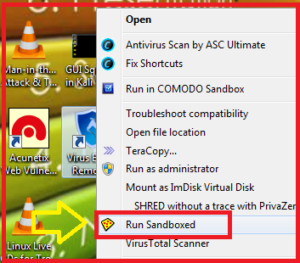
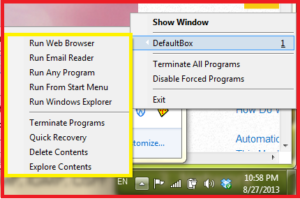
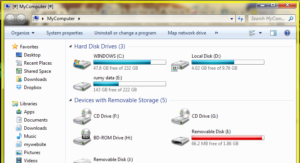


Need to check it, thanks for this sandbox tool.