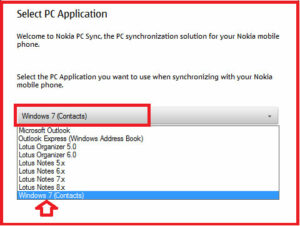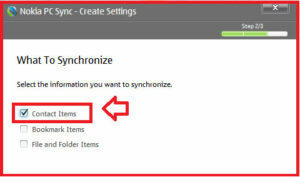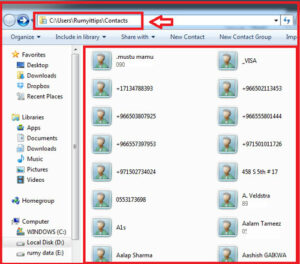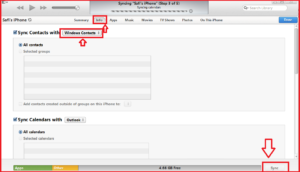How to transfer contacts from Nokia into iPhone :-
Nokia mobile phones are one of the most used phones in the last decade, but now a days every one wants to use IPhone or samsung. But the main problem with switching with other phone is your important contacts present in your old mobile.
Today i am going to show you How to transfer your contacts from Nokia into iPhone ?
Software Requirement for this job :-
1. Nokia PC Suite (Download )
2. iTune ( Download )
Download and install Nokia PC suite on your PC and connect your Nokia Phone with your PC. Click on the Synchronize option to start the synchronization.
now in the Select PC application select Windows 7 (contacts ) option.
and select the Contact items option
it will save your all contacts in your pc in windows 7 contact format in the C:\Users\Username\Contacts folder.
Now Download and install iTune and connect your iPhone with your PC.
Click on the info > in the Sync Contacts with select the Windows Contacts option.
Click on the Sync option to start the Sync. it will start the sync with your contacts between Nokia and iPhone .
Enjoy your Nokia phone contacts in iPhone.
Hope you like my post.How to transfer contacts from Nokia into iPhone. Please Share with others.